Import GCP Cluster
You can add an existing Google KubeOne cluster and then manage it using KKP.
Navigate to
KubeOne Clusterspage.Click
Import KubeOne Clusterbutton.
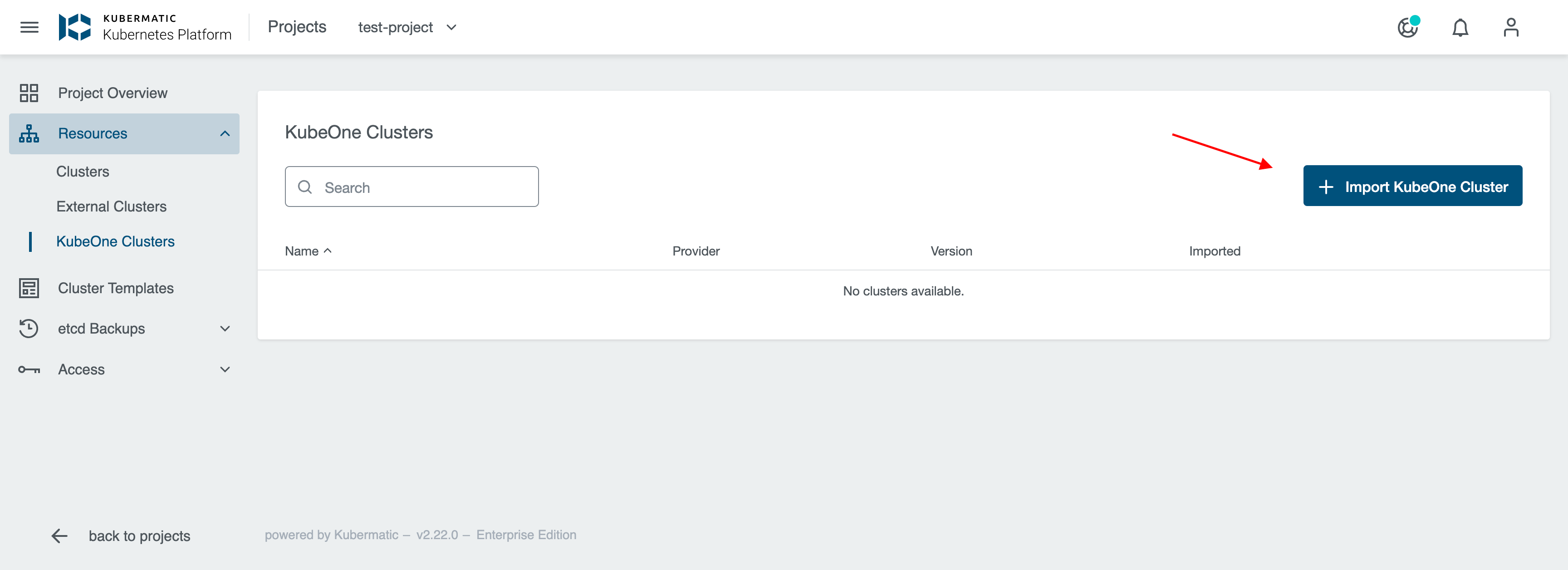
- Pick
Googleprovider.
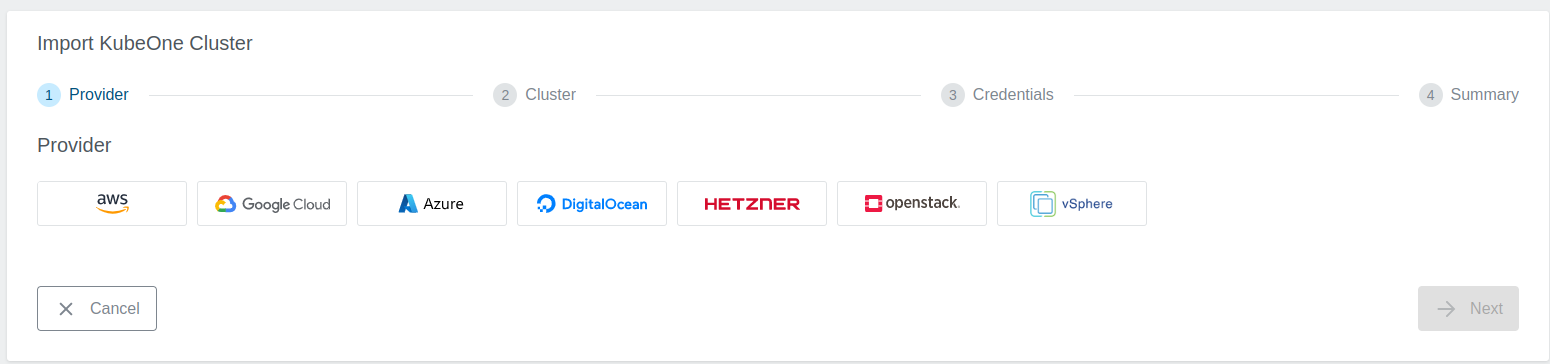
- Provide cluster Manifest config and enter private key to access the KubeOne cluster.
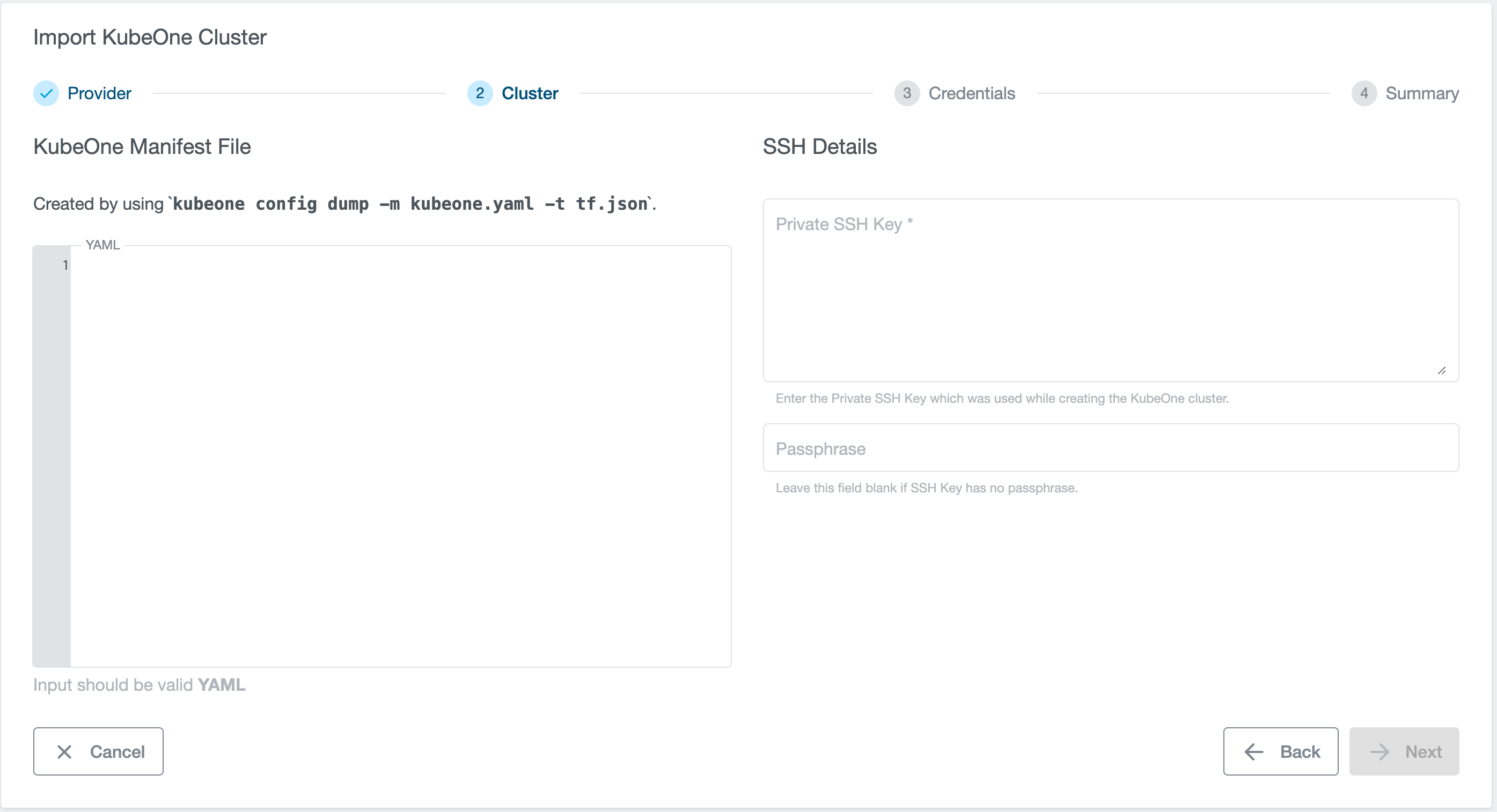
- Provide Credentials in either of the below mentioned ways:
Select a pre-created preset which stores the provider specific credentials.
Manually enter the credentials
Service Account.
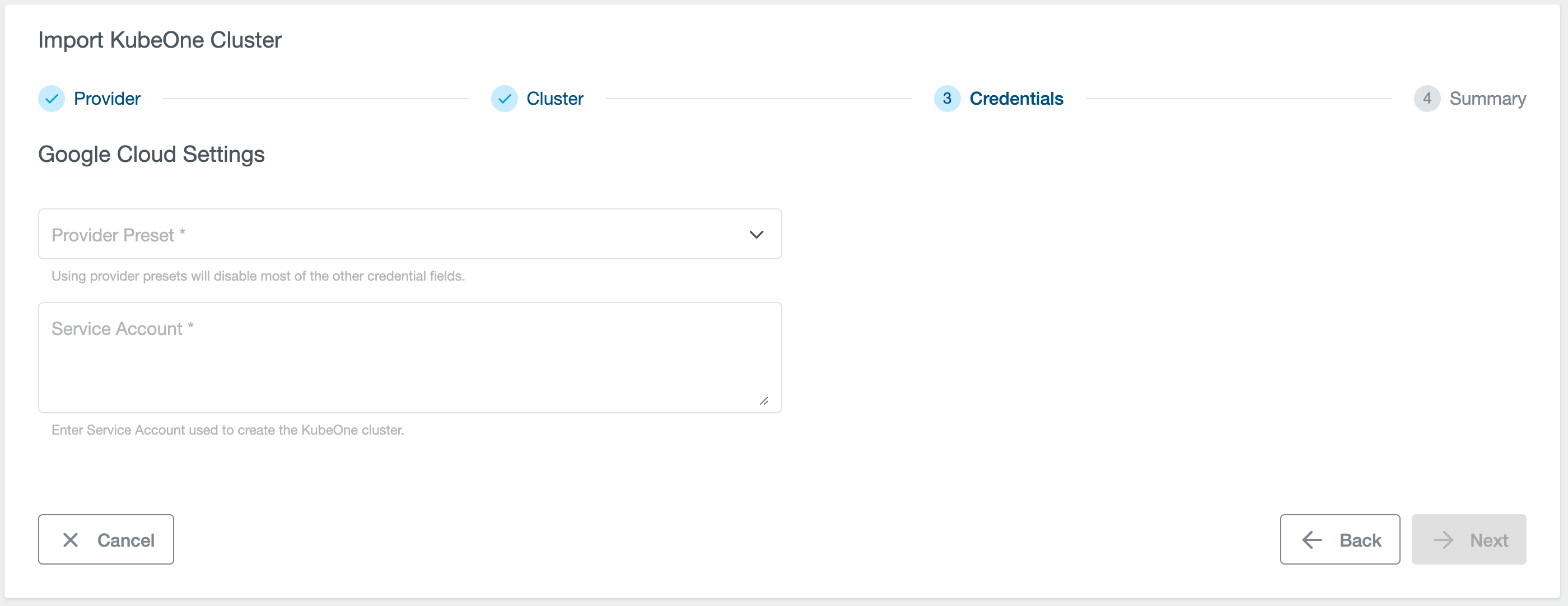
- Review provided settings and click
Import KubeOne Cluster.