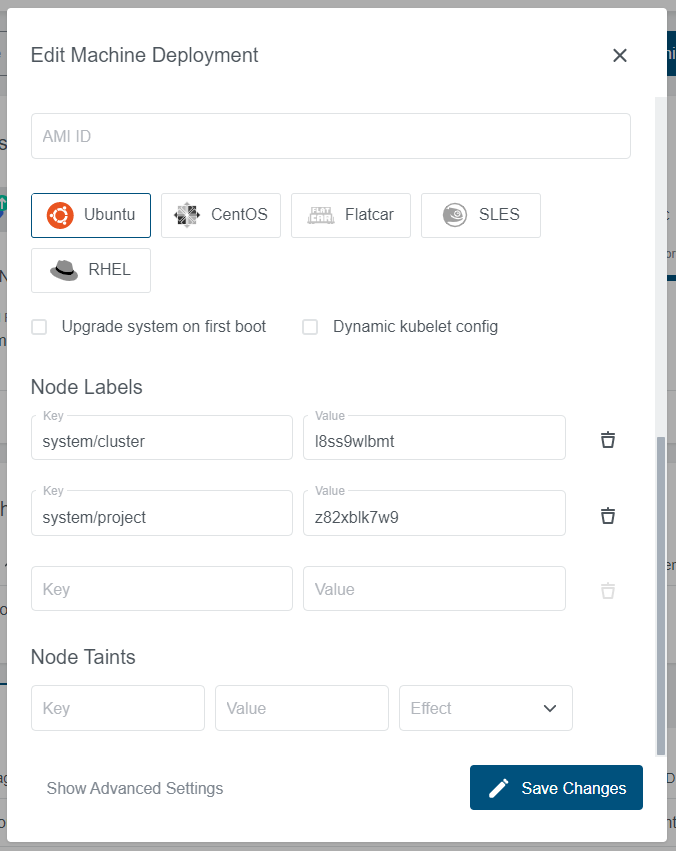Find the Edit Setting
To add or delete a worker node you can easily edit the machine deployment in your cluster. Navigate to the cluster overview, scroll down and hover over Machine Deployments and click on the edit icon next to the deployment you want to edit.
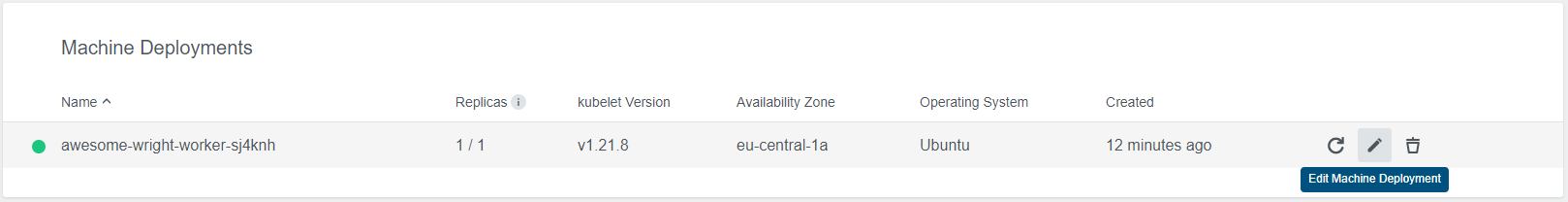
In the popup dialog you can now change the worker nodes.
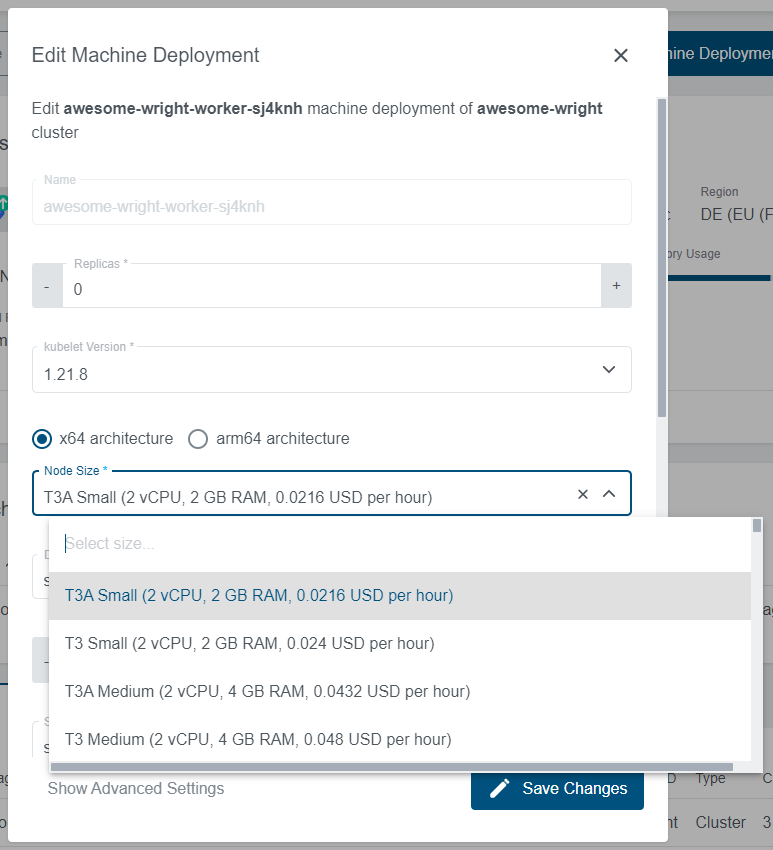
Edit Labels and Taints
If you scroll down in the dialog, you can also edit node labels and taints.