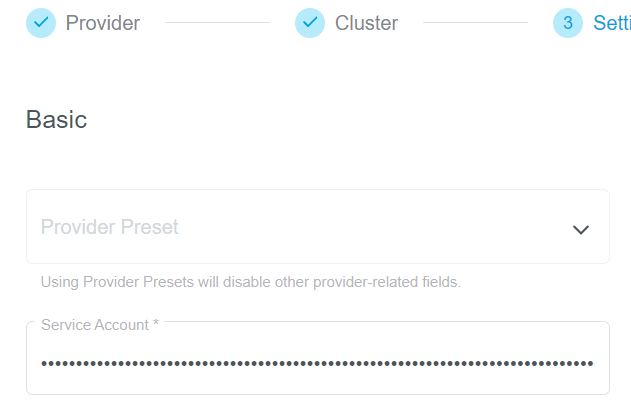KKP userclusters can use the Google Cloud Platform (GCP) to host worker nodes. To provision a cluster on GCP, a Service Account must be provided to KKP. This Service Account needs to have the appropriate permissions and be properly encoded.
Access Credentials
Compute Engine API
To access the Compute Engine API, it has to be enabled first in the Google APIs console.
Service Account
The user for the Google Service Account that has to be created has to have three roles:
- Compute Admin:
roles/compute.admin - Service Account User:
roles/iam.serviceAccountUser - Viewer:
roles/viewer
To create a new service account, you can use the Google IAM Console. Alterntively, if the gcloud
CLI is installed, a service account can be created as follows:
# create new service account
gcloud iam service-accounts create k8c-cluster-provisioner
# get your service account id
gcloud iam service-accounts list
# get your project id
gcloud projects list
# create policy binding
gcloud projects add-iam-policy-binding YOUR_PROJECT_ID --member 'serviceAccount:YOUR_SERVICE_ACCOUNT_ID' --role='roles/compute.admin'
gcloud projects add-iam-policy-binding YOUR_PROJECT_ID --member 'serviceAccount:YOUR_SERVICE_ACCOUNT_ID' --role='roles/iam.serviceAccountUser'
gcloud projects add-iam-policy-binding YOUR_PROJECT_ID --member 'serviceAccount:YOUR_SERVICE_ACCOUNT_ID' --role='roles/viewer'
Credentials
To use the newly created Service Account, a key for it has to be created. This can be
done either in the IAM console (make sure to download the JSON-encoded key) or using the
gcloud command line tool like so:
gcloud iam service-accounts keys create --iam-account YOUR_SERVICE_ACCOUNT k8c-cluster-provisioner-sa-key.json
The JSON-encoded service account now needs to be base64-encoded before it can be used in KKP.
Make sure to not create automated linebreaks in the base64 output (i.e. use -w):
base64 -w 0 ./k8c-cluster-provisioner-sa-key.json
Passing the Service Account
The base64-encoded key for the service account can be passed in the field serviceAccount of the
cloudProviderSpec of the machine deployment. The encoded key can be entered in the UI field Service Account: