Import GCP Cluster
You can add an existing Google KubeOne cluster and then manage it using KKP.
Navigate to
KubeOne Clusterspage.Click
Import KubeOne Clusterbutton.
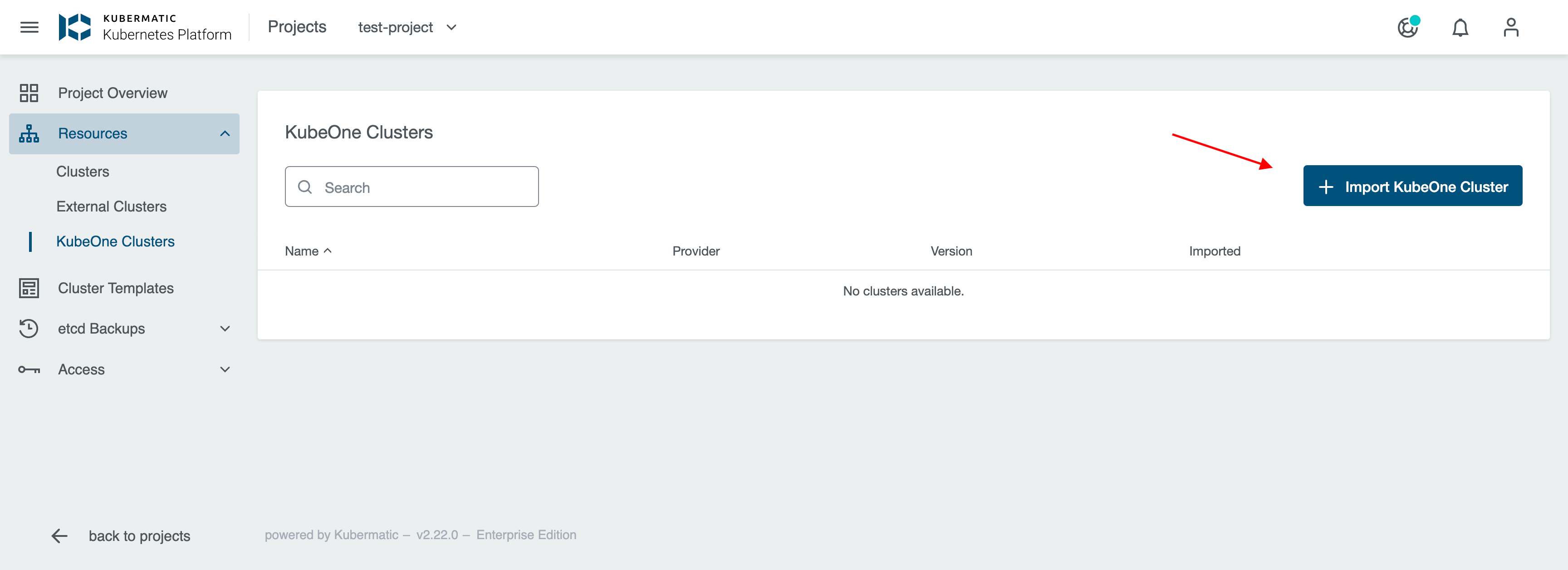
- Pick
Googleprovider.
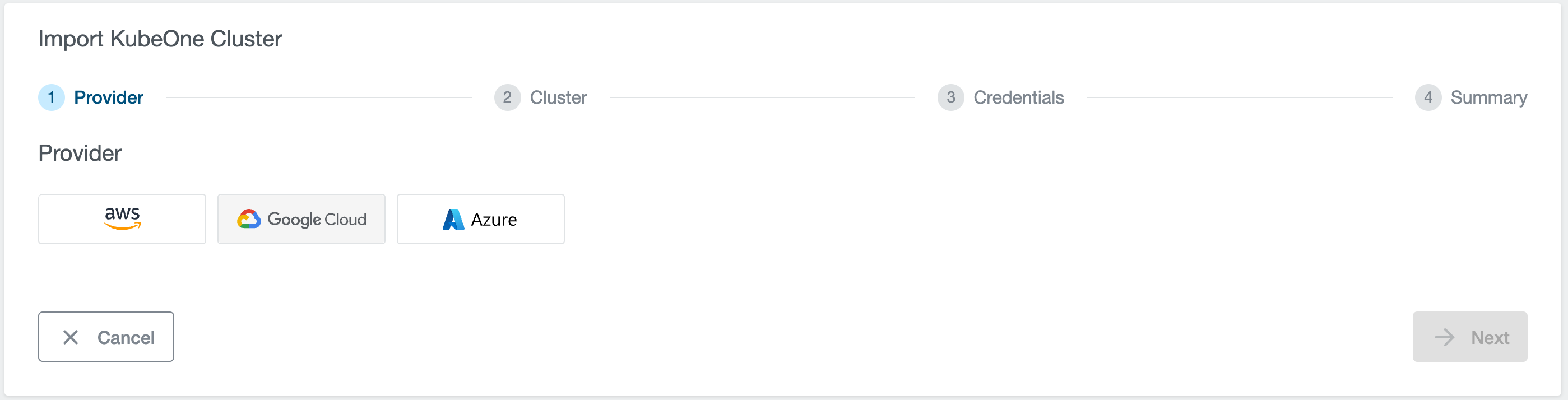
- Provide cluster Manifest config yaml, SSH private key and SSH key Passphrase (if any) used to create the cluster you are importing, to access the KubeOne cluster using KKP.
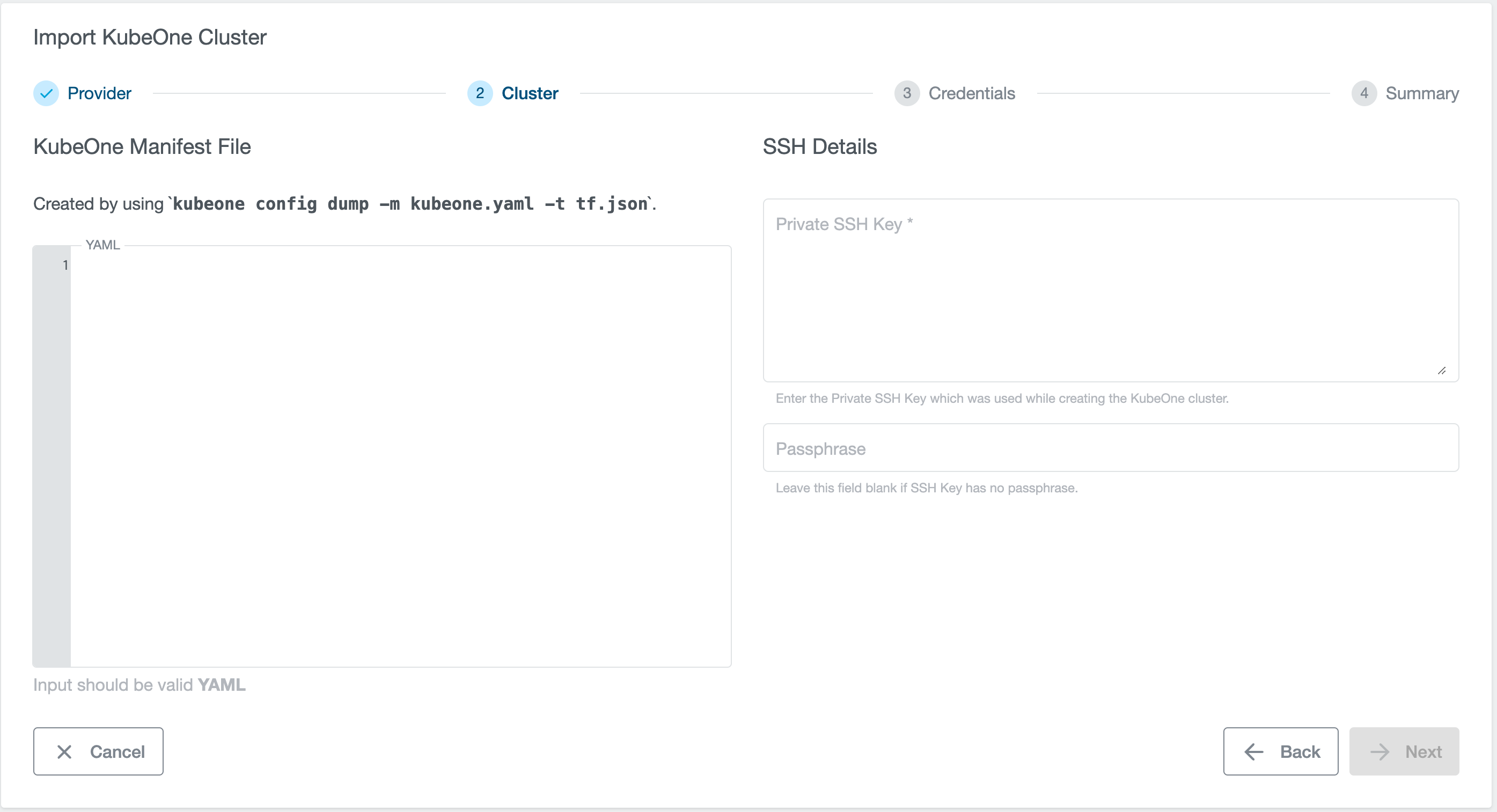
- Provide Credentials in either of the below mentioned ways:
Select a pre-created preset which stores the provider specific credentials.
Manually enter the credentials Base64 encoded
Service Accountused to create the KubeOne cluster you are importing.
GCP Service Account should be Base64 encoded.
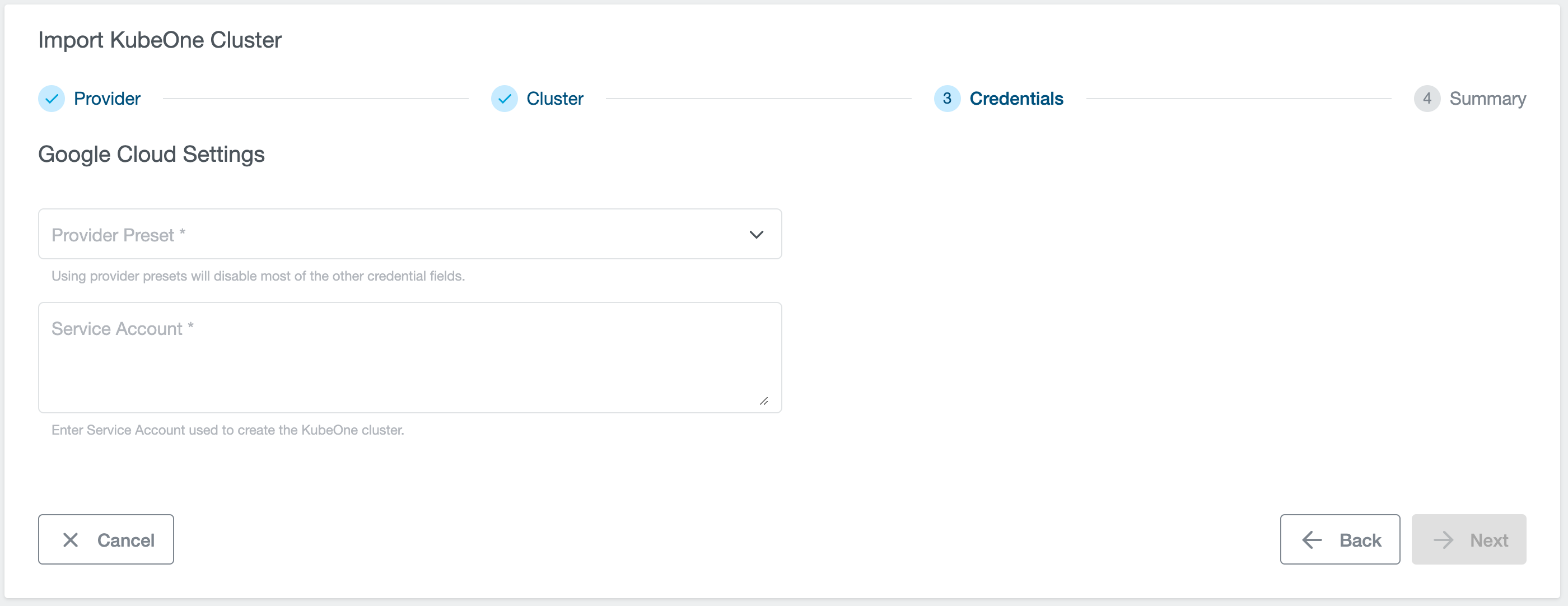
- Review provided settings and click
Import KubeOne Cluster.