Import AWS Cluster
You can add an existing AWS KubeOne cluster and then manage it using KKP.
Navigate to
KubeOne Clusterspage.Click
Import KubeOne Clusterbutton.
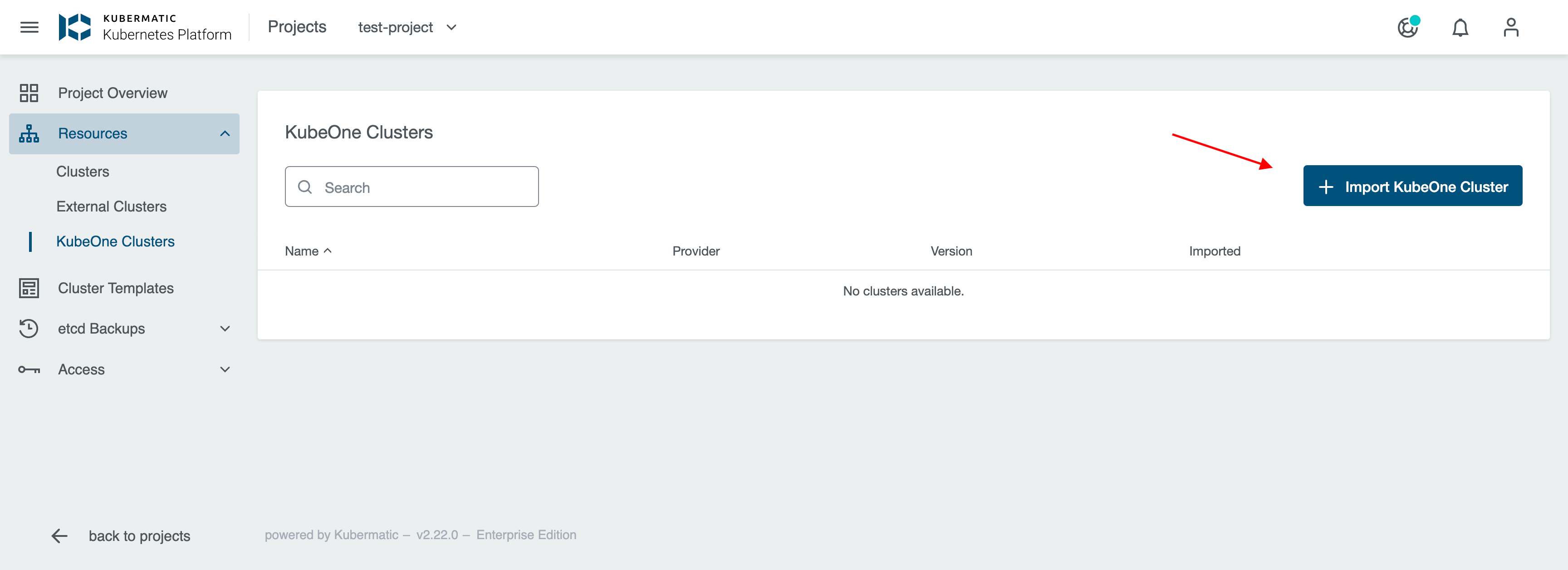
- Pick
AWSprovider.
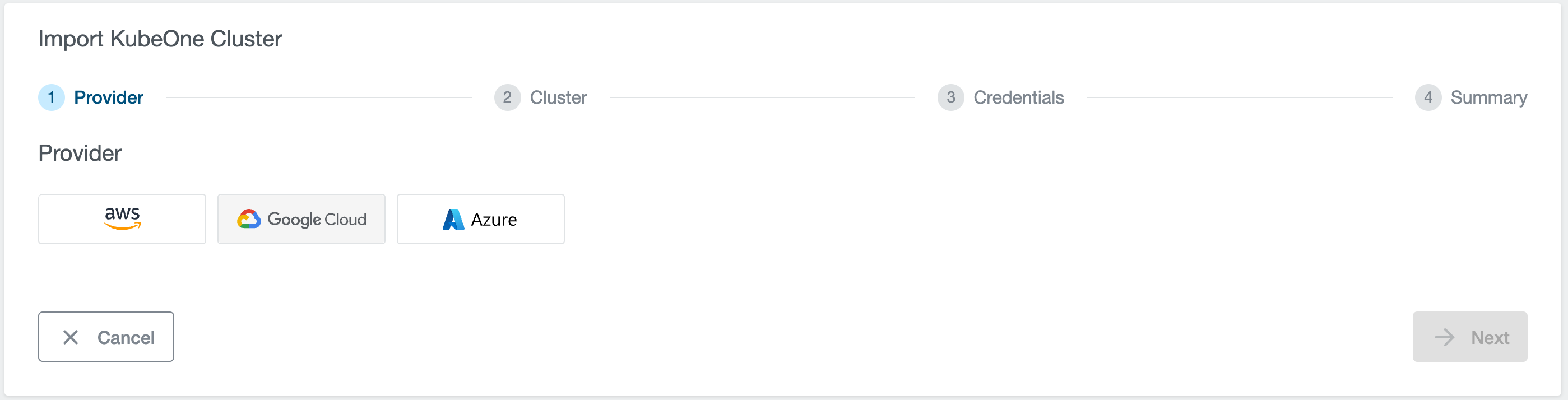
- Provide cluster Manifest config yaml, SSH private key and SSH key Passphrase (if any) used to create the cluster you are importing, to access the KubeOne cluster using KKP.
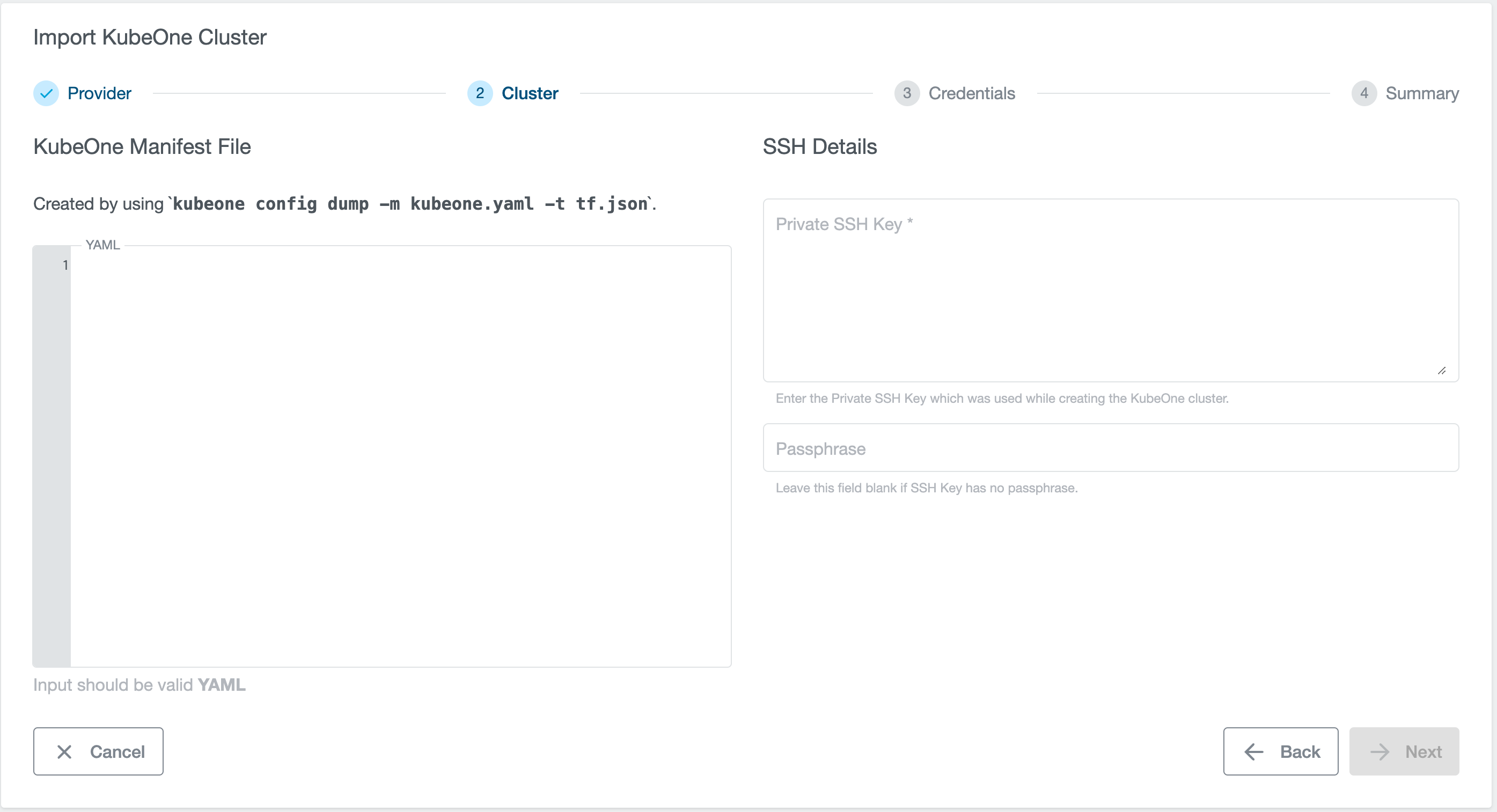
- Provide Credentials in either of the below mentioned ways:
Select a pre-created preset which stores the provider specific credentials.
Manually enter the credentials
Access Key ID,Secret Access Keyused to create the KubeOne cluster you are importing.
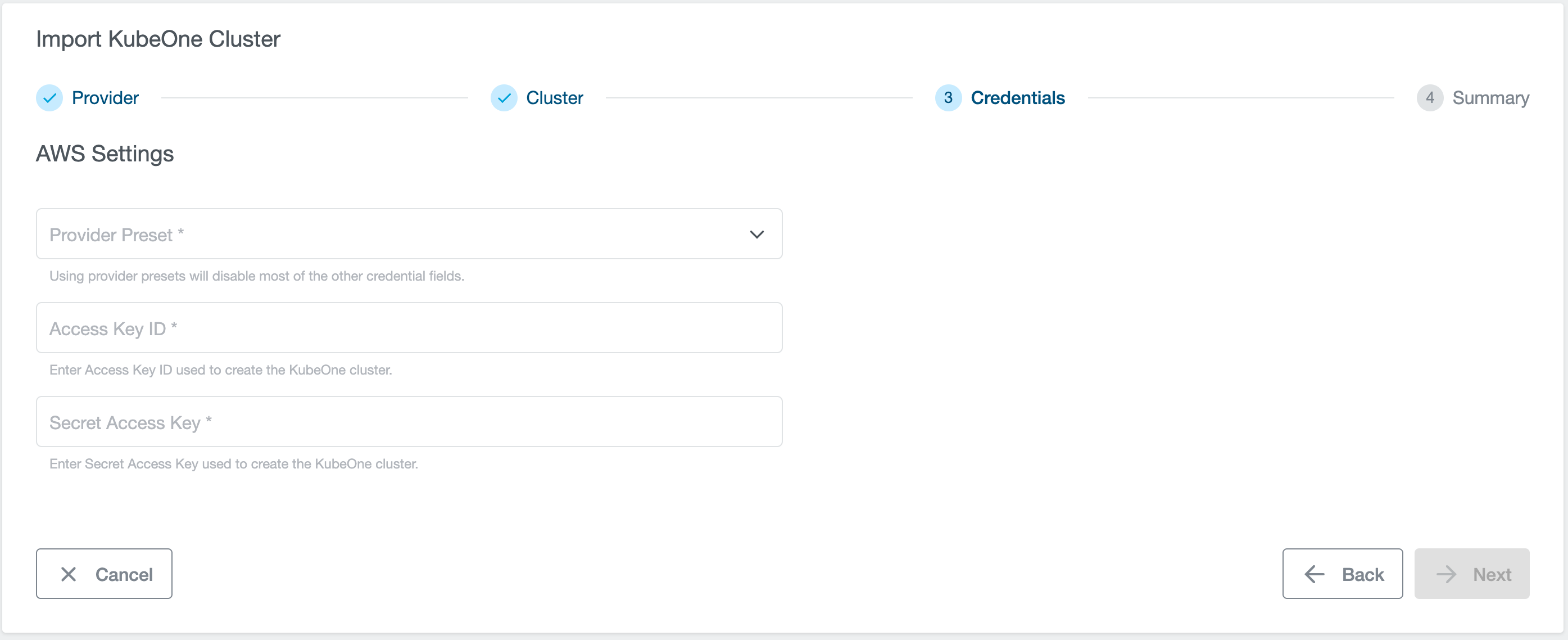
- Review provided settings and click
Import KubeOne Cluster.