Datacenter Concept
Datacenters are an integral part of Kubermatic. Depending on the cloud provider, they define a zone that has network connection for all machines, for example for hyperscalers it would be an availability zone. Datacenters, as Kubermatic resources, are a part of the Seed resource, and all user clusters of that datacenter are handled by its respected Seed Cluster.
The datacenter structure contains the following fields:
country– Country code of the DC location. It’s purely cosmetic and reflected by a flag shown in the UI.location– Optional: Detailed location of the cluster, like “Hamburg” or “Datacenter 7”. For informational purposes in the Kubermatic dashboard only.nodeSettings– Node holds node-specific settings, like e.g. HTTP proxy, Docker registries and the like. Proxy settings are inherited from the seed if not specified here.specone of:digitalocean– Cloud-specific configuration for DigitalOcean DCs.bringyourown– Specifies a DC that doesn’t use any cloud-provider-specific featuresaws– Cloud-specific configuration for AWS DCs.azure– Cloud-specific configuration for Azure DCs.openstack– Cloud-specific configuration for Openstack DCs.packet– Cloud-specific configuration for Packet DCs.gcp– Cloud-specific configuration for GCP DCs.hetzner– Cloud-specific configuration for Hetzner DCs.vsphere– Cloud-specific configuration for vSphere DCs.kubevirt– Cloud-specific configuration for KubeVirt DCs.alibaba– Cloud-specific configuration for Alibaba DCs.anexia– Cloud-specific configuration for Anexia DCs.- and
enforceAuditLogging– enforces audit logging on every cluster within the DC, ignoring cluster-specific settings.enforcePodSecurityPolicy– enforces pod security policy plugin on every clusters within the DC, ignoring cluster-specific settingsrequiredEmailDomains– (deprecated since v2.20) Optional string array. Limits the availability of the datacenter to users with email addresses in the given domains.requiredEmails– (since v2.20) Optional string array. Limits the availability of the datacenter to users with email addresses in the given domains.
Example specs for different providers:
#==================================
#=========== OpenStack ============
#==================================
# The keys for non-seeds can be freely chosen.
openstack-zone-1:
# The location is shown in the KKP dashboard
# and should be descriptive within each provider (e.g.
# for AWS a good location name would be "US East-1").
location: Datacenter 2
# The country is also used by the dashboard to show
# the corresponding flag and make it easier to select
# the proper region.
country: DE
# Configure cloud provider-specific further information.
spec:
openstack:
# Authentication endpoint for Openstack, must be v3
authURL: https://our-openstack-api/v3
availabilityZone: zone-1
region: "region-1"
# This DNS server will be set when KKP creates a network
dnsServers:
- "8.8.8.8"
- "8.8.4.4"
# Those are default images for nodes which will be shown in the Dashboard.
images:
ubuntu: "Ubuntu 18.04"
centos: "CentOS 7"
coreos: "CoreOS"
# Enforce the creation of floating IP's for new nodes
# Available since v2.9.0
enforceFloatingIP: false
# Gets mapped to the "manage-security-groups" setting in the cloud config.
# See https://kubernetes.io/docs/concepts/cluster-administration/cloud-providers/#load-balancer
# Defaults to true
# Available since v2.9.2
manageSecurityGroups: true
#==================================
#========== Digitalocean ==========
#==================================
do-ams2:
location: Amsterdam
country: NL
spec:
digitalocean:
# Digitalocean region for the nodes
region: ams2
#==================================
#============== AWS ===============
#==================================
aws-us-east-1a:
location: US East (N. Virginia)
country: US
spec:
aws:
# Set default AMI ID's(HVM) for this region
# Available since v2.10.0
images:
# Must be Ubuntu 18.04, defaults to https://aws.amazon.com/marketplace/pp/B07CQ33QKV
ubuntu: "ami-07e101c2aebc37691"
# Must be CentOS 7, defaults to https://aws.amazon.com/marketplace/pp/B00O7WM7QW
centos: "ami-02eac2c0129f6376b"
# Region to use for nodes
region: us-east-1
#==================================
#============ Hetzner =============
#==================================
hetzner-fsn1:
location: Falkenstein 1 DC 8
country: DE
spec:
hetzner:
datacenter: fsn1-dc8
#==================================
#============ vSphere =============
#==================================
vsphere-office1:
location: Office
country: DE
spec:
vsphere:
endpoint: "https://some-vcenter.com"
datacenter: "Datacenter"
datastore: "example-datastore"
cluster: "example-cluster"
allowInsecure: true
rootPath: "/Datacenter/vm/foo"
templates:
ubuntu: "ubuntu-template"
centos: "centos-template"
coreos: "coreos-template"
requiredEmails:
- "kubermatic.com"
- "example.com"
#==================================
#============= Azure ==============
#==================================
azure-westeurope:
location: "Azure West europe"
country: NL
spec:
azure:
location: "westeurope"
#==================================
#============= GCP ================
#==================================
gcp-westeurope:
location: "Europe West (Germany)"
country: DE
spec:
gcp:
region: europe-west3
zoneSuffixes:
- c
#==================================
#============= Packet =============
#==================================
packet-ams1:
location: "Packet AMS1 (Amsterdam)"
country: NL
spec:
packet:
facilities:
- ams1
#==================================
#============= Alibaba ============
#==================================
alibaba-eu1:
location: "Alibaba N2"
country: NL
spec:
alibaba:
region: "eu1"
#==================================
#============= Anexia ============
#==================================
anexia-ams1:
location: "Anexia NL"
country: NL
spec:
anexia:
location: "ams"
Dynamic Datacenters
Admins can manage the datacenters through the admin panel:
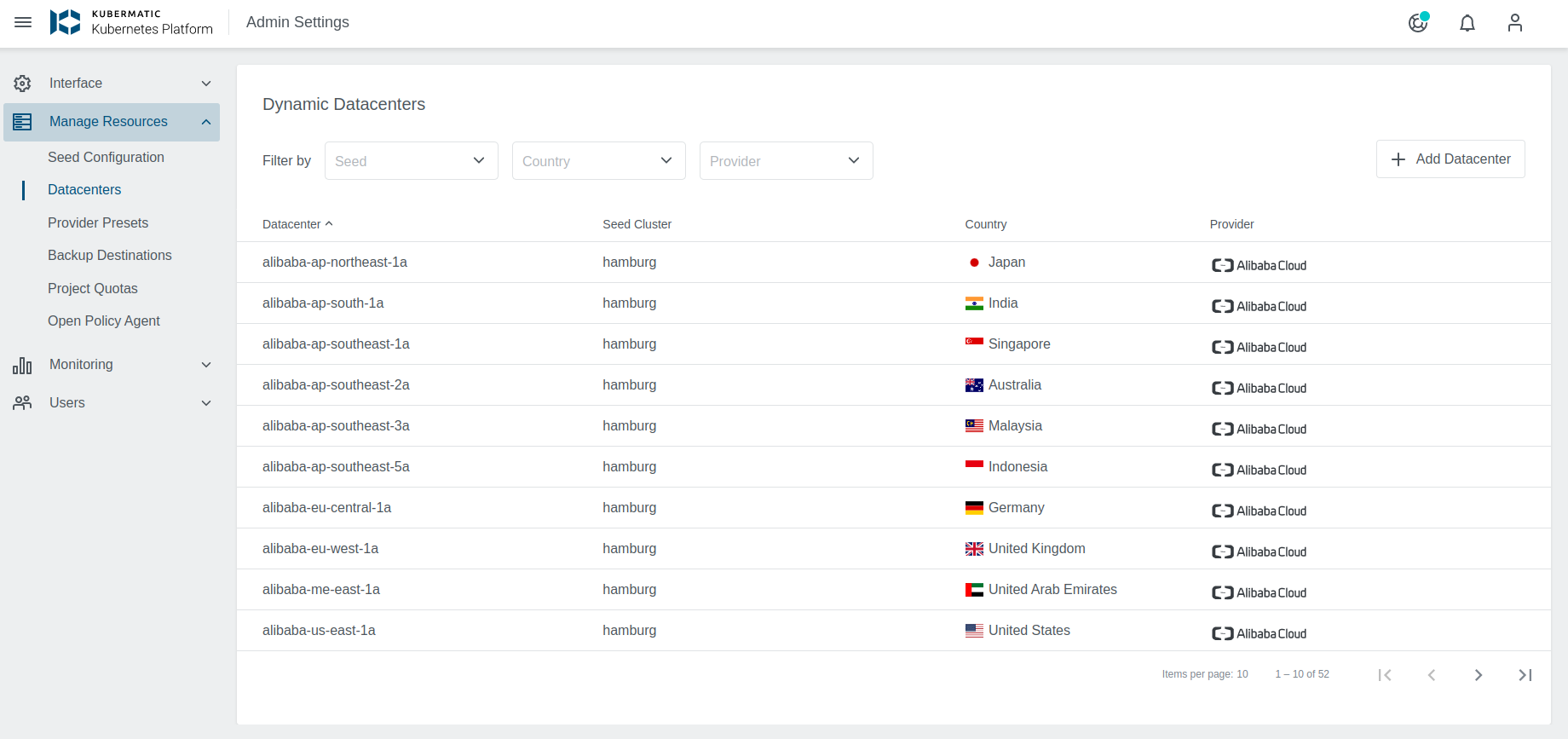
To create a new Datacenter, press the + icon and fill out the form:
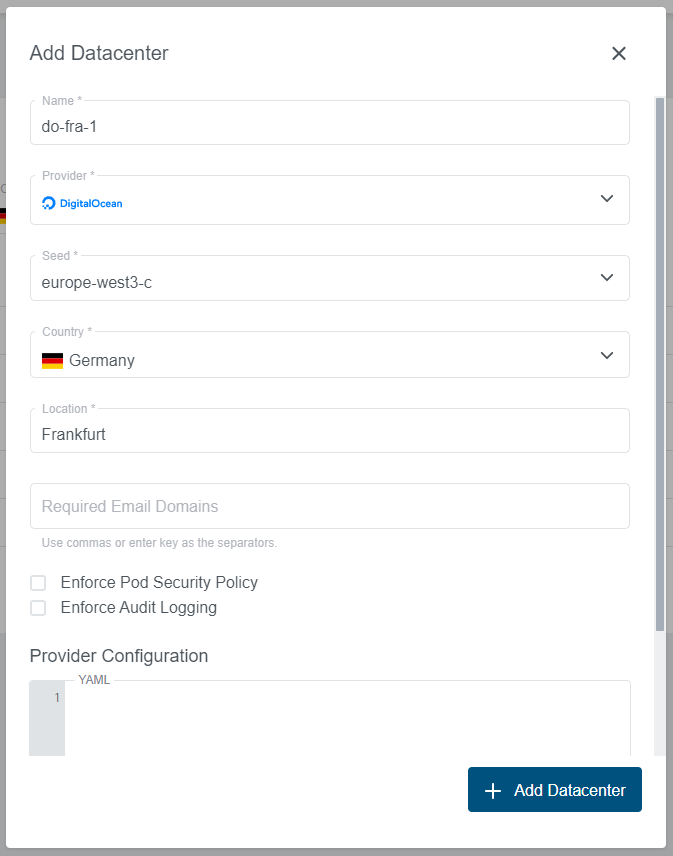
and add the provider spec based on the Datacenter provider:
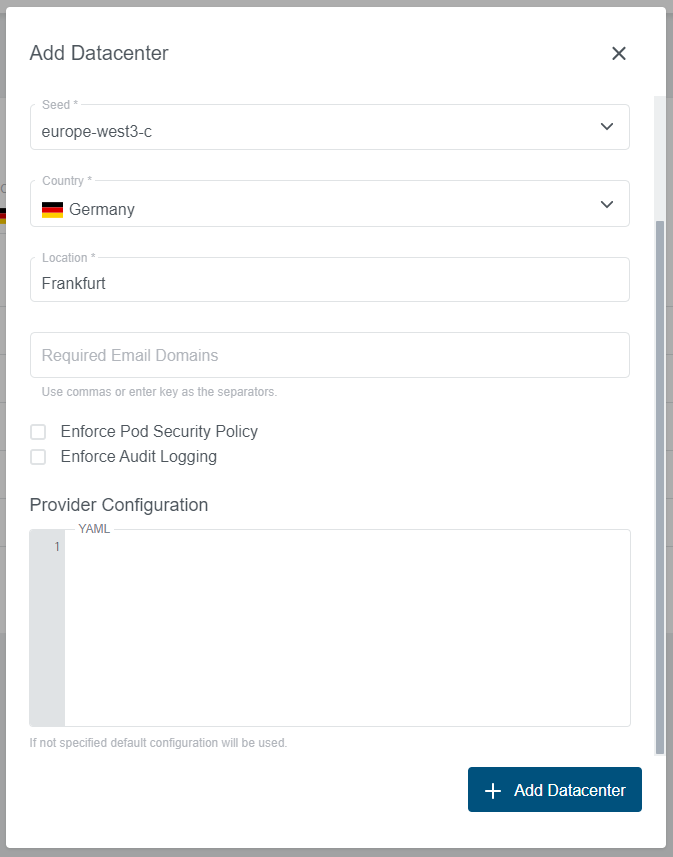
The added datacenter can easily be found with the filtering functions:
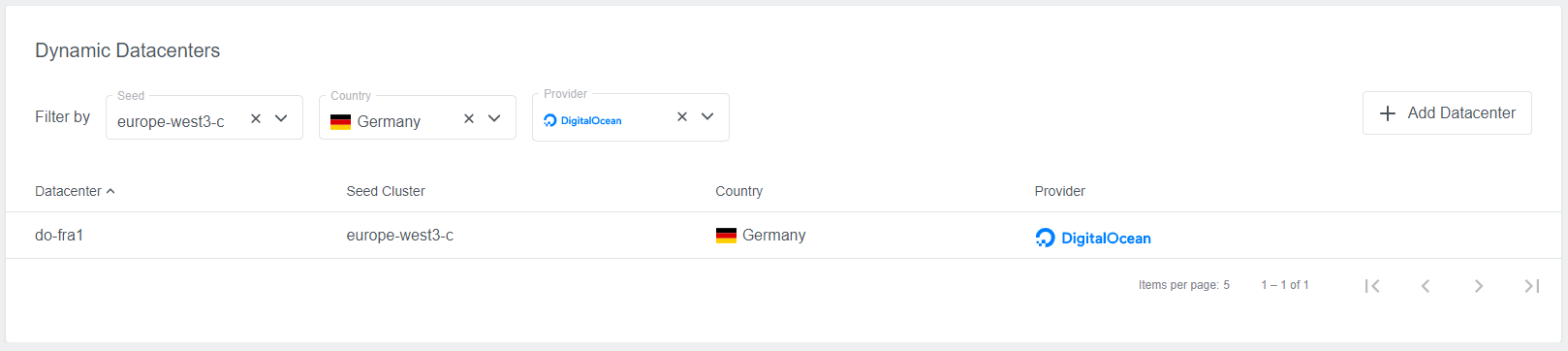
It is also possible to edit the existing Datacenter, everything can be changed except the seed:
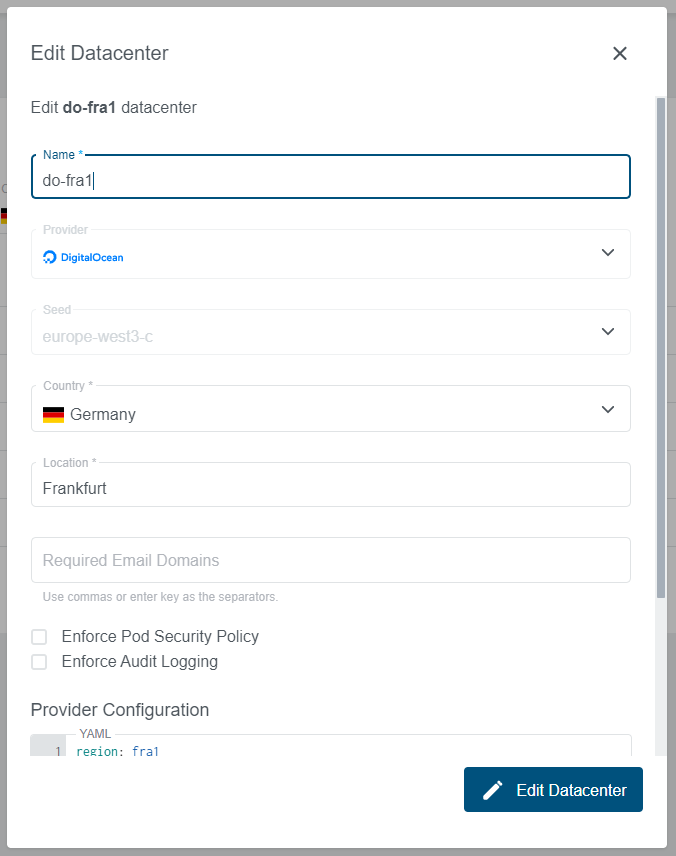 NOTICE: editing does not affect existing user clusters that were created using this datacenter
NOTICE: editing does not affect existing user clusters that were created using this datacenter
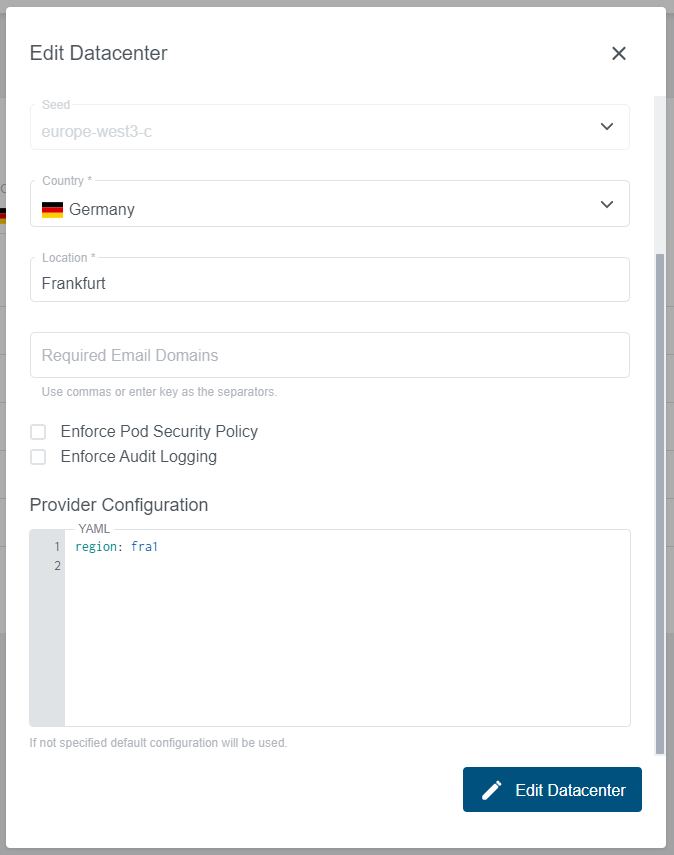
When we are satisfied with our new datacenter, we can use it in the Cluster creation wizard:
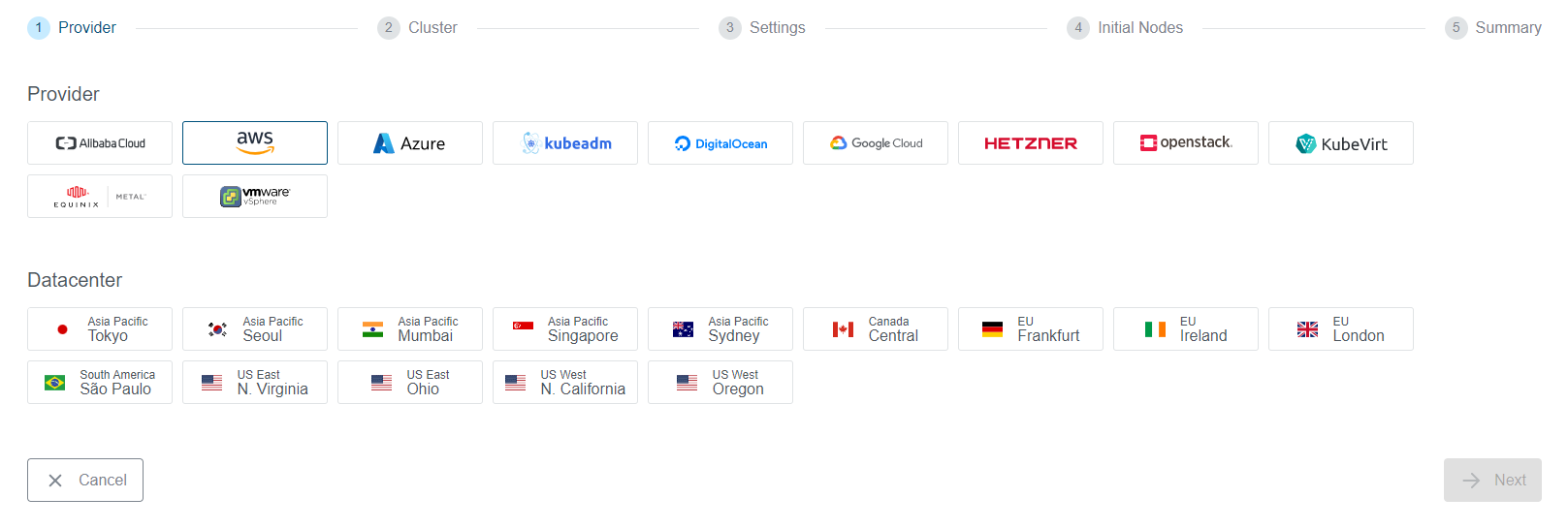
To delete the datacenter, just click on the trash icon in the admin panel:
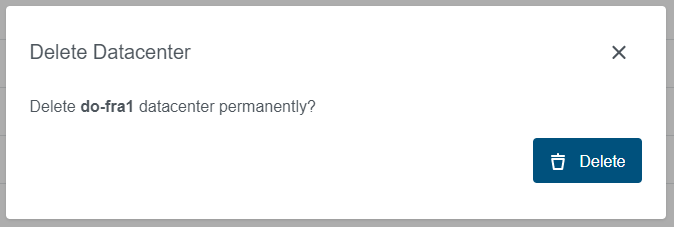 NOTICE: deleting does not affect existing user clusters that were created using this datacenter
NOTICE: deleting does not affect existing user clusters that were created using this datacenter