KKP Applications offer a seamless experience to add third-party applications into a KKP cluster and offer full integration with KKP’s UI as well as GitOps Systems.
KKP Applications leverage established Kubernetes projects (e.g. helm) for templating manifests. This ensures compatibility within the Kubernetes ecosystem. For example, a list of community-developed charts can be found on ArtifactHub’s Helm Section
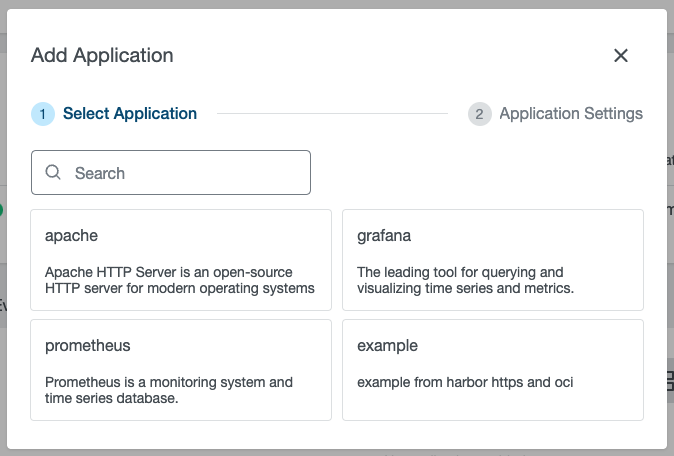
Currently, helm is exclusively supported as a templating method, but integrations with other templating engines are planned. Helm Applications can both be installed from helm registries directly or from a git repository.
Concepts
KKP manages Applications using two key mechanisms: ApplicationDefinitions and ApplicationInstallations.
ApplicationDefinitions are managed by KKP Admins and contain all the necessary information for an application’s installation.
ApplicationInstallations, on the other hand, are managed by Cluster Admins and simplify the installation process by referencing ApplicationDefinitions and defining custom parameters for the installation. ApplicationInstallations aim to simplify the installation of applications, which helps users to get their apps up and running quickly and continue their work on domain-related topics.
Specifically KKP admins “publish” available applications via the ApplicationDefinition CR, and Cluster admins will be able to install the application using ApplicationInstallations CR or UI.
Comparison To KKP Addons
While sharing a similar goal, KKP Applications and KKP Addons differ in scope and complexity:
KKP Applications provide an integration using established Kubernetes Technologies to deploy Application workload and configuration. They are a great choice for leveraging Kubernetes community contributions or basing your own applications on them. For example, to deploy the popular monitoring solution Prometheus, you can make use of the community-developed Prometheus Helm Chart and do not have to package the application yourself. Furthermore, Applications integrate seamlessly into the KKP lifecycle and can be stored in KKP Cluster Templates for re-usability.
KKP Addons, on the other hand, are powerful extensions that can not only deploy workload and configuration into a cluster but also change the underlying functionality of the cluster itself. The majority of KKP addons are provided directly by Kubermatic. Addons are a great choice if you want to extend the functionality of your cluster and when you need access to lower-level functionality.
In general, we recommend the usage of Applications for workloads running inside a cluster and recommend to use Addons when specific lower-level capabilities are required (e.g. making changes to nodes of a cluster or changing network interfaces).