This page describes how to enable Operating System Manager for seed and for the cluster.
Seed Level
Since OSM is in experimental phase, it is currently not enabled by default. To enable OSM, edit KubermaticConfiguration as follows:
- Enable feature gate for OperatingSystemManager in KubermaticConfiguration. Modify
spec.featureGatesand includeOperatingSystemManagerin the list.
# Snippet, not a complete file!
apiVersion: kubermatic.k8c.io/v1
kind: KubermaticConfiguration
metadata:
name: <<mykubermatic>>
namespace: kubermatic
spec:
# FeatureGates are used to optionally enable certain features.
featureGates:
OperatingSystemManager: true
NOTE: This doesn’t enable or deploy OSM on the user cluster. It just ensures that all the required resources/pre-requisites are deployed on the seed.
Cluster Level
Via UI
Create a new cluster from the dashboard and toggle Operating System Manager feature on.
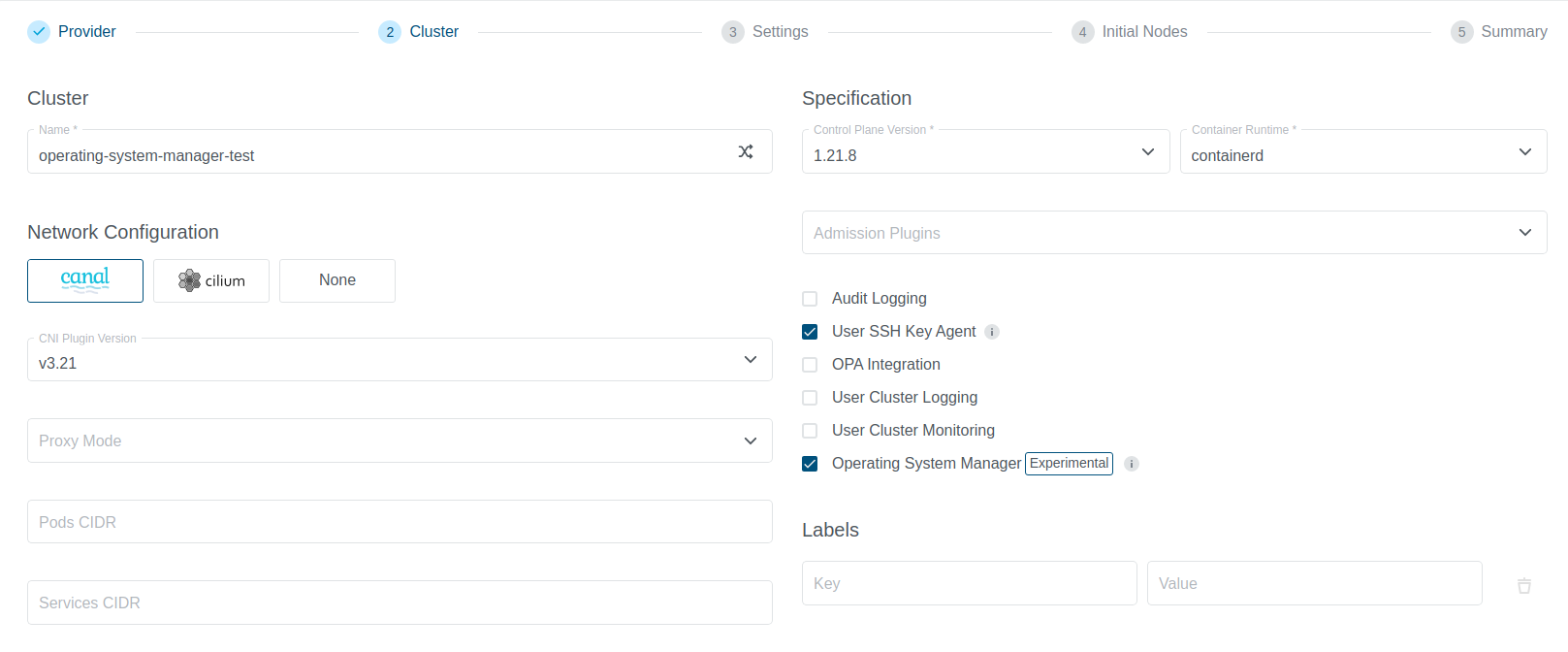
NOTE: Once the cluster is created, OSM cannot be disabled or enabled.
Via CLI
On cluster creation, set the following values in Cluster resource:
apiVersion: kubermatic.k8c.io/v1
kind: Cluster
metadata:
name: crh4xbxz5f
spec:
...
enableOperatingSystemManager: true
...
Provisioning User Cluster Using OSM
Once KKP Operating System Manager(OSM) is enabled on seed and user cluster level, users have the possibility to provision user clusters using OSM. To enable machine controller to pick up the right operating system profile, each machine deployment needs to be annotated with the chosen profile. OSM ships default operating system profile by default, once the feature is enabled on the user cluster, default OSPs will be available in the cluster namespace in the seed. For instance, if a users would like to enable osm provisioning for a machine that runs Ubuntu as an operating system, they should a specific annotation accordingly:
apiVersion: "cluster.k8s.io/v1alpha1"
kind: MachineDeployment
metadata:
annotations:
"k8c.io/operating-system-profile": "osp-ubuntu"
NOTE: At the moment, it is not possible to choose an operating system profile and attach to a machine deployment in the UI.