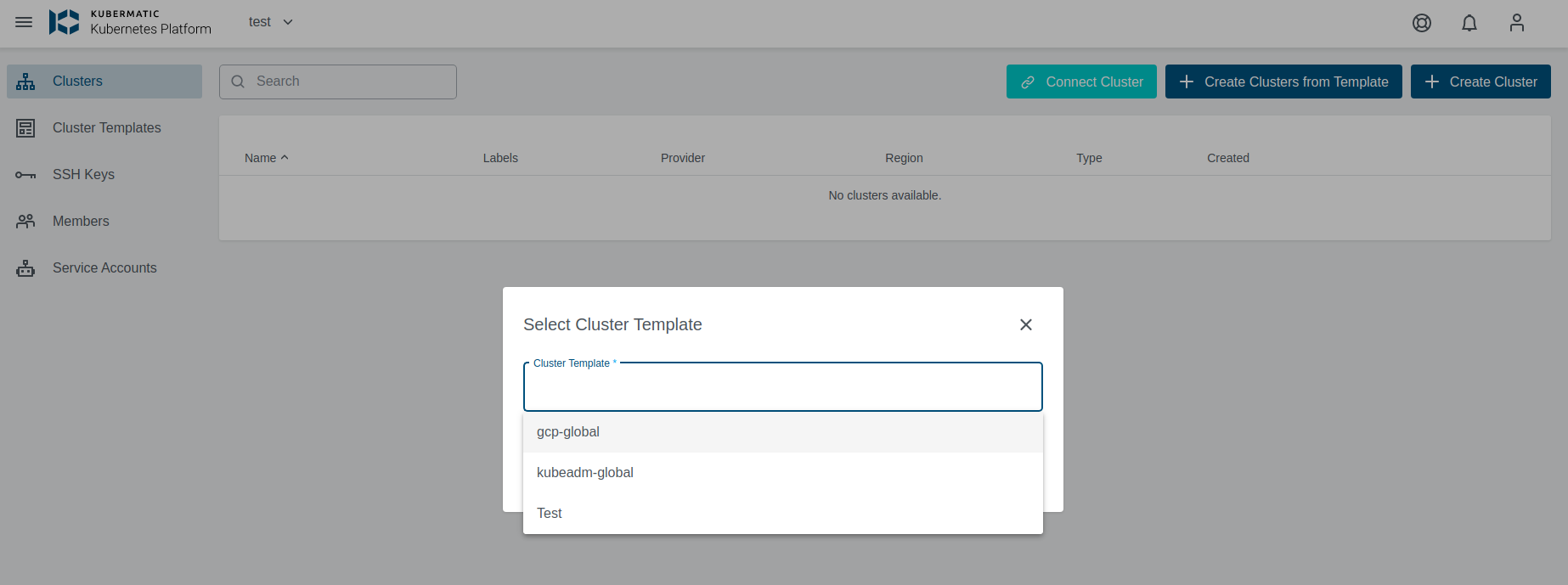This section describes the usage of cluster templates in the KKP.
Cluster templates are designed to standardize and simplify the creation of Kubernetes clusters. A cluster template is a reusable cluster template object. The more details about cluster template you can find here: cluster template guide
Create cluster template
There are to ways to create cluster template. First you can do this during the cluster creation in the last Summary step:
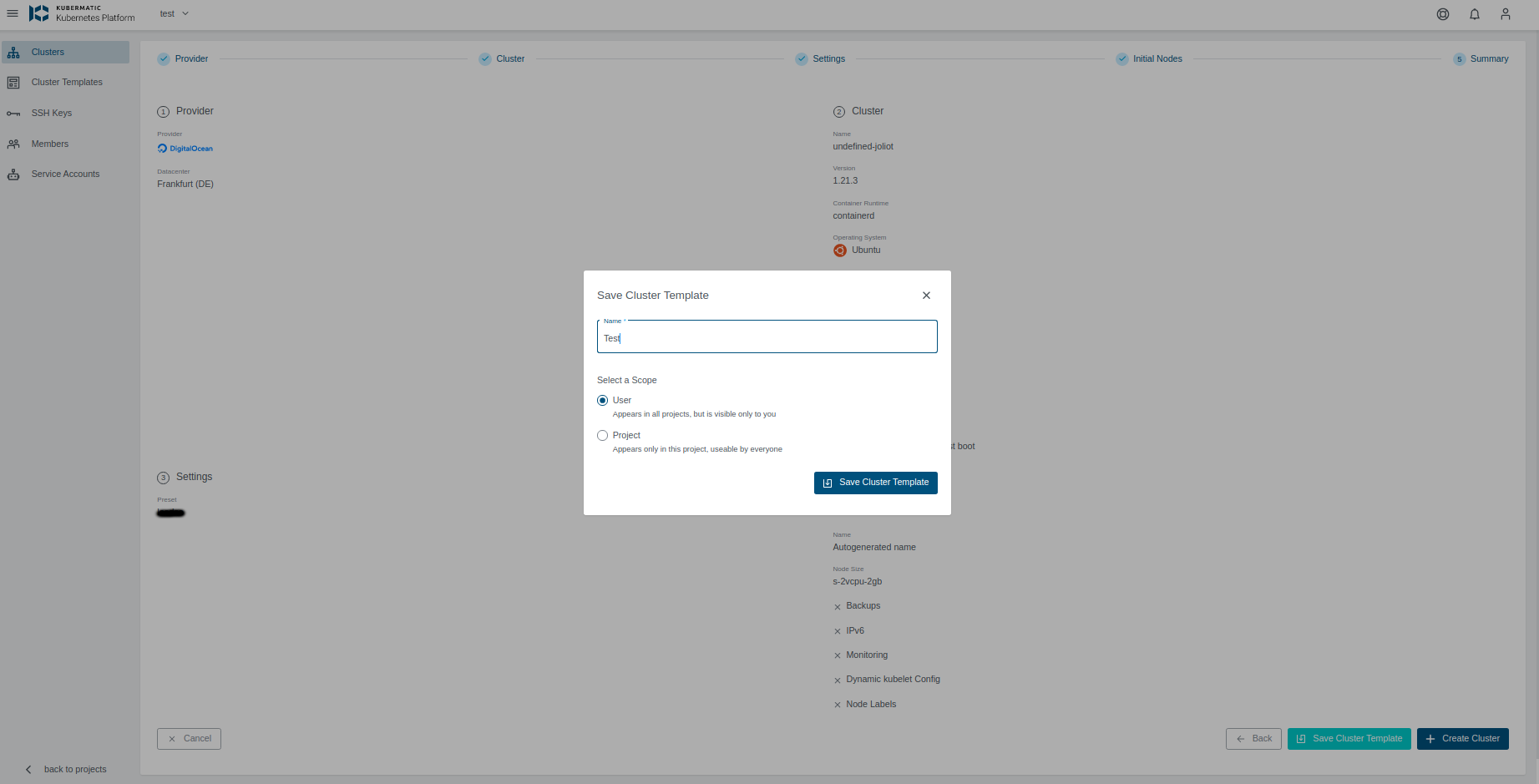
Press button Save Cluster Template to create the template. Now you can specify the name and scope.
The new created cluster template is visible in Cluster Templates menu:
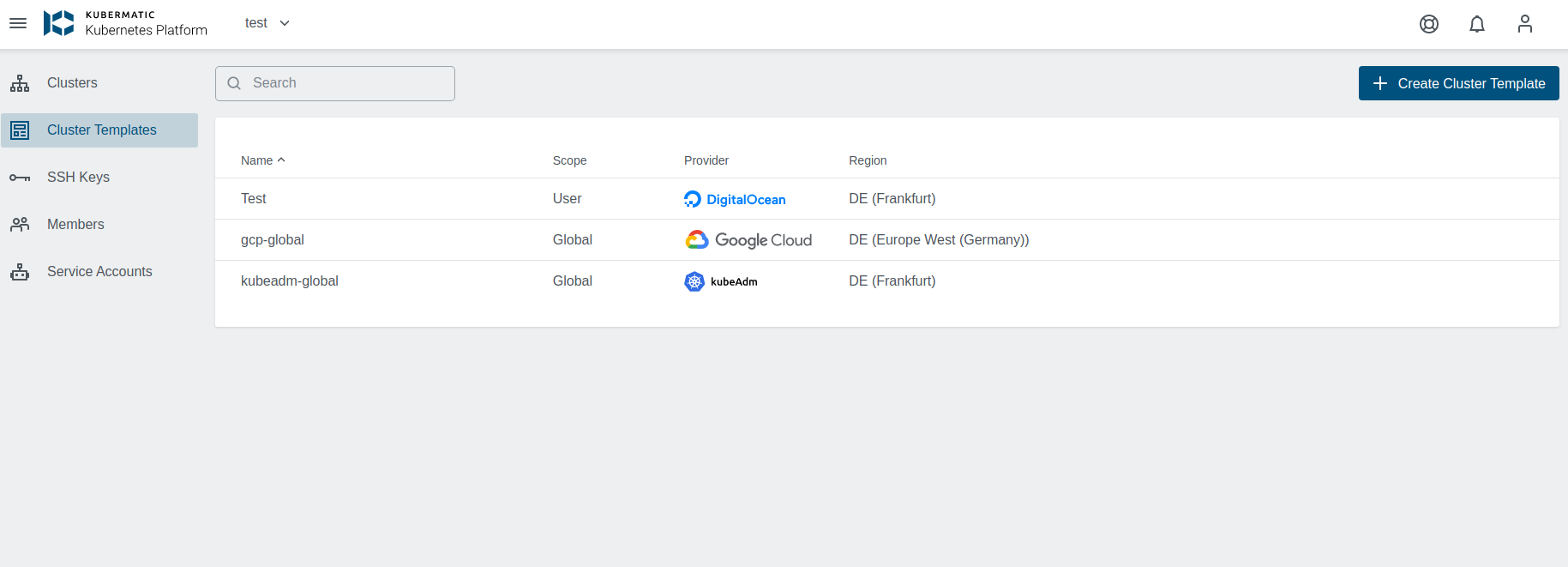
You can also create a cluster template in this view. You will be redirected to the cluster creation wizard.
Create cluster from the template
On the right side you can find two action buttons:
- Create Cluster from Template
- Delete Cluster Template
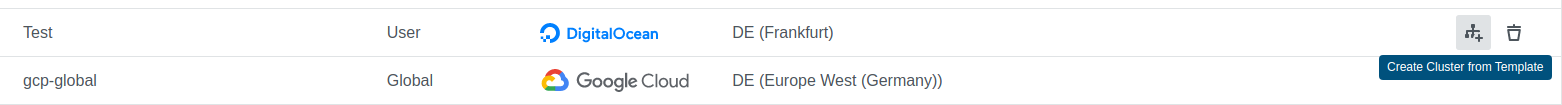
Create Cluster from Template
During the cluster creation process the end user can pick the desired template and specify number of cluster instances. The cluster template doesn’t create any link to the clusters. They work independently.
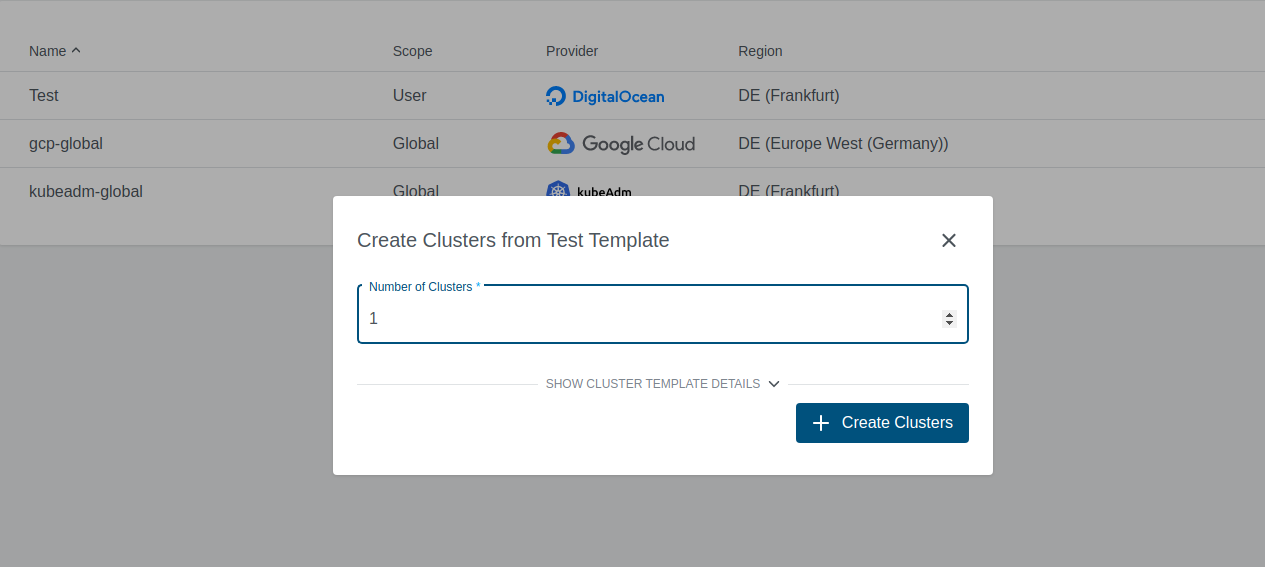
Delete Cluster Template
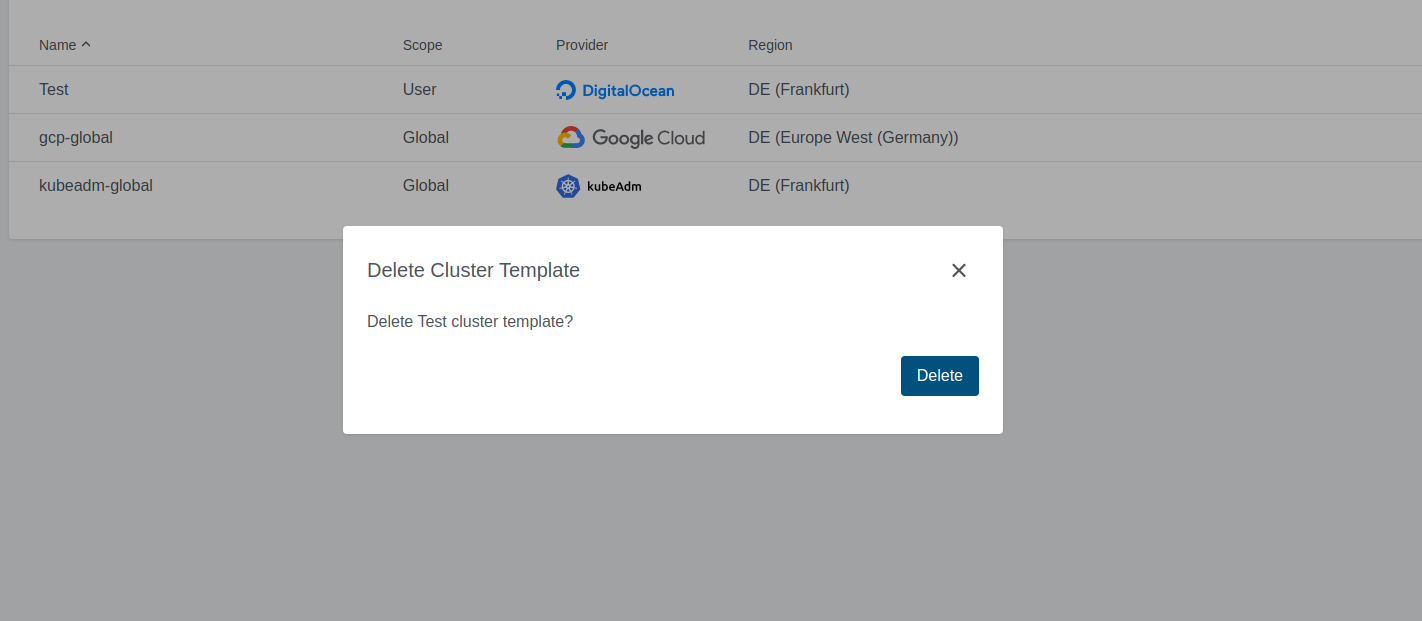
You can also use templates int the Clusters menu.