Through the Backup Buckets settings you can enable and configure the new etcd backups for each Seed.
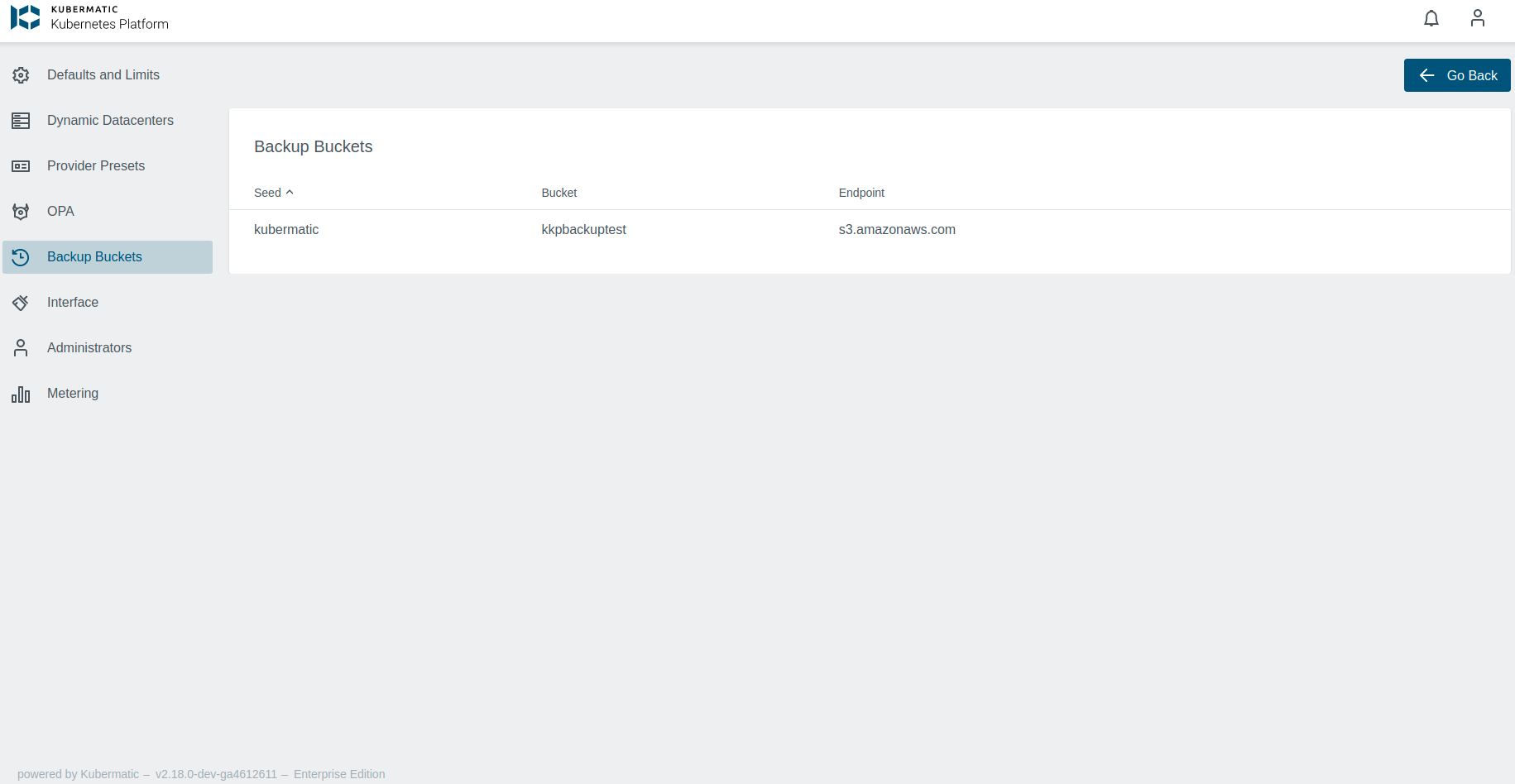
Bucket Settings
Setting the Bucket and Endpoint for a Seed turns on the automatic etcd Backups and Restore feature, for that Seed only. For now, we only support S3 compatible endpoints.
Once enabled, unsetting the etcd backup name and endpoint won’t disable the new backup. You need to manually edit the Seed object and
remove the spec.backupRestore field. We hope to improve this for the next release.
To set the endpoint and bucket, just click on the Edit Bucket Setting pen icon on the right.
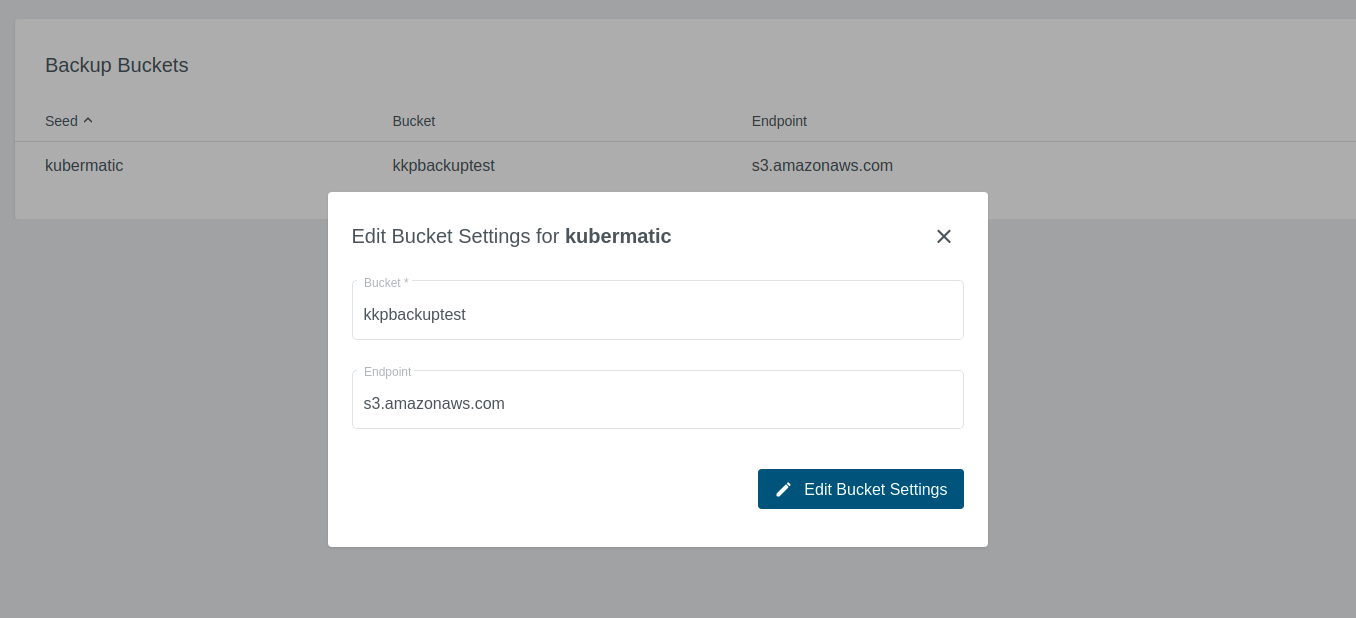
Credentials
For the etcd Backups and Restore to work correctly, the credentials for the bucket need to be set up as well. This can be
done by clicking on the Edit Credentials button on the right.
For security reasons, the API/UI does not offer a way to get the current credentials.

To see how to make backups and restore your cluster, check the Etcd Backup and Restore Tutorial.