Audit Logging is one of key security features provided by Kubernetes. Once enabled in kube-api, it provides a chronological record of operations performed on the cluster by users, administrators and other cluster components.
Audit logging is also a key requirement of the Kubernetes CIS benchmark.
For more details, you can refer to the upstream documentation.
Kubermatic Kubernetes Platform (KKP) Support
KKP provides two levels of support for the Audit Logging:
- Audit Logging on user-cluster level
- Audit Logging on a datacenter level
Kubernetes Audit Logging is optional and is not enabled by default, since it requires additional memory and storage resources, depending on the specific configuration used.
Once enabled, KKP will use a Log Backend and a minimal Policy by default:
apiVersion: audit.k8s.io/v1
kind: Policy
rules:
- level: Metadata
This file is stored in a ConfigMap named audit-config on the Seed Cluster in your cluster namespace. To modify the default policy, you can edit this ConfigMap using kubectl:
$ kubectl edit -n cluster-<YOUR CLUSTER ID> configmap audit-config
User-Cluster Level Audit Logging
To enable user-cluster level Audit Logging, simply check Audit Logging in the KKP dashboard Create Cluster page:
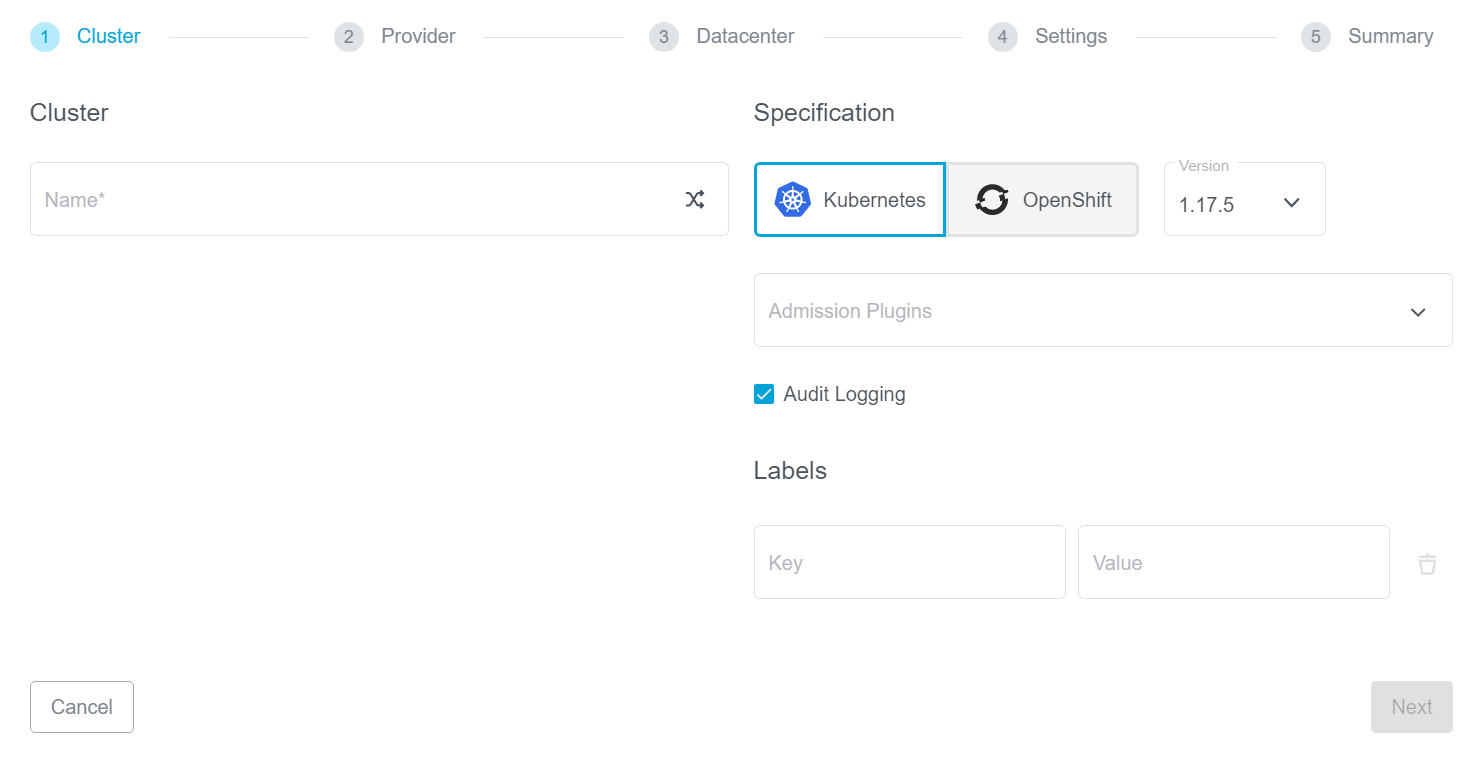
For exiting clusters, you can go to the cluster page, edit your cluster and enable (or disable) Audit Logging:
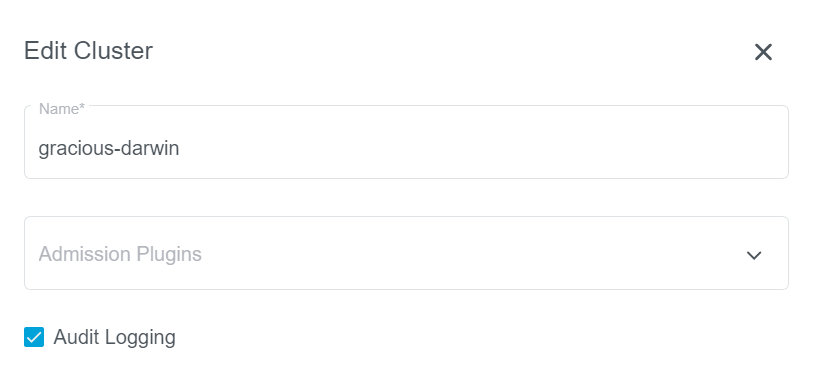
Datacenter Level Audit Logging
KKP also supports enabling Audit Logging on the datacenter level. In this case, the option is enforced on all user-clusters in the datacenter. The user-cluster level flag is ignored in this case.
To enable this, you will need to edit your datacenters.yaml or your Seed Cluster CRD, and set enforceAuditLogging to true in the datacenter spec.