If you want to ssh into the created VMs, you need to provide your SSH public key. SSH keys are tied to a project. During cluster creation you can choose which SSH keys should be added to nodes. To add an SSH key, navigate to SSH Keys in the Dashboard and click on Add SSH Key:
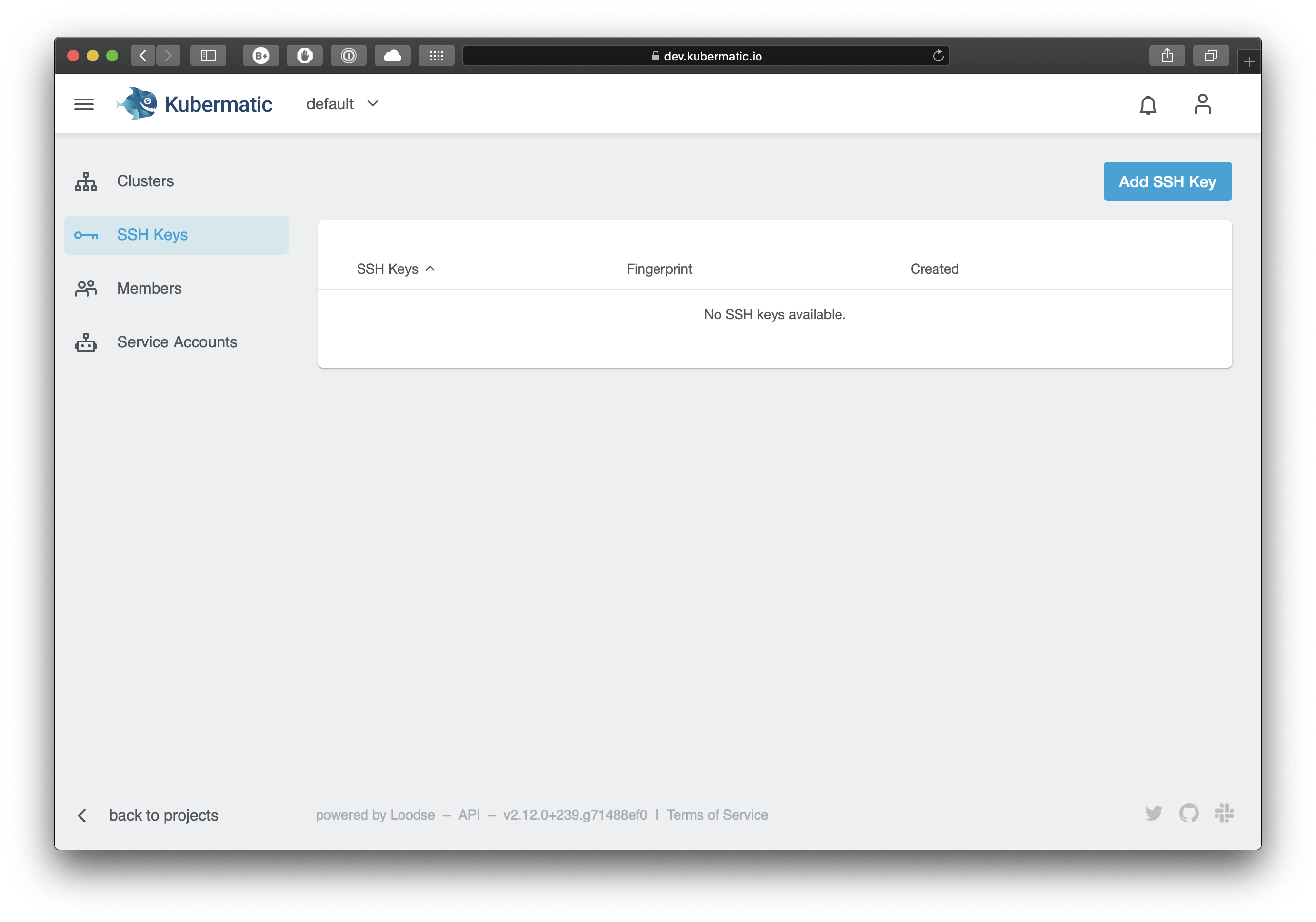
This will create a pop up. Enter a unique name and paste the complete content of the SSH key into the respective field:
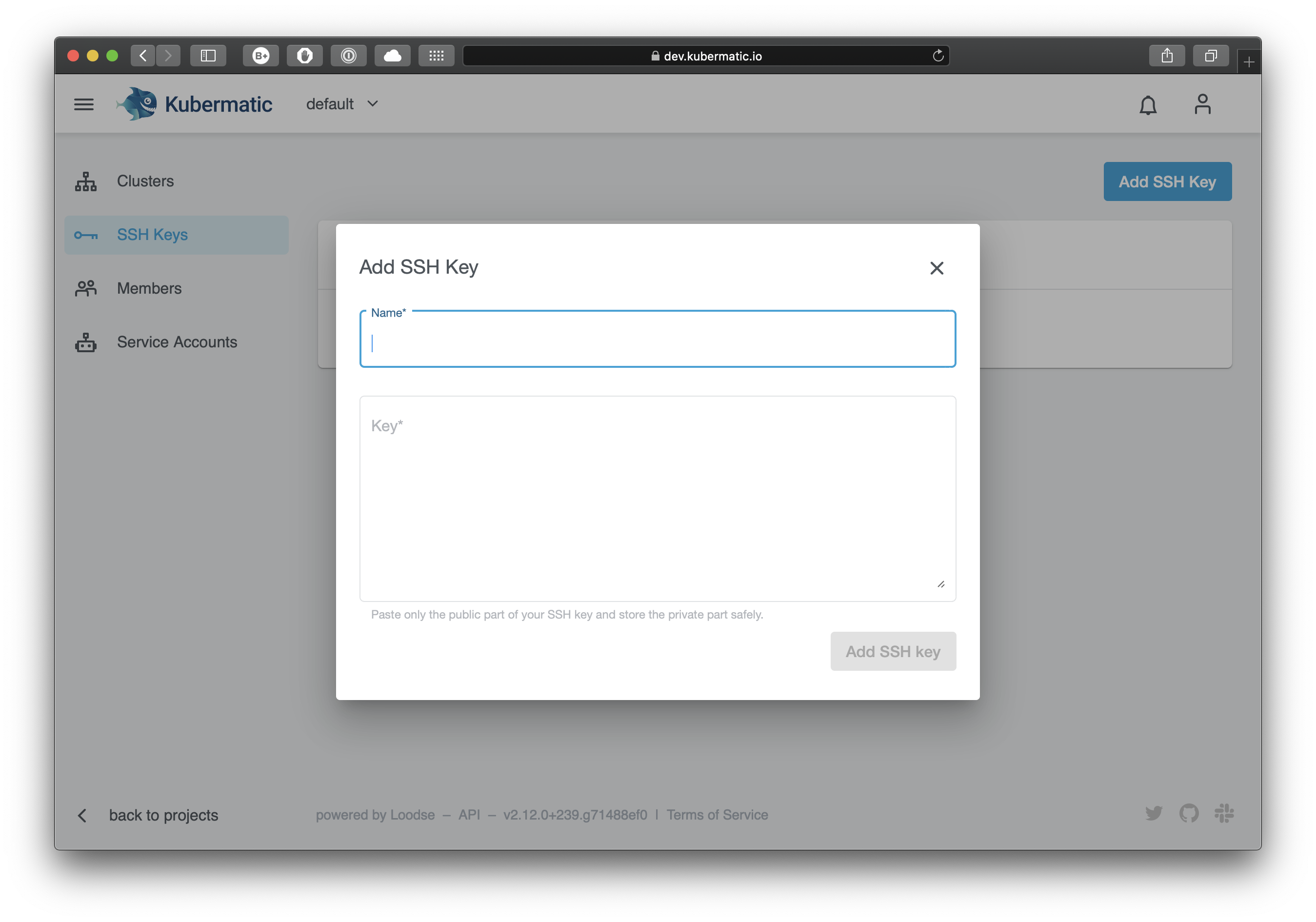
After you click on Add SSH key, your key will be created and you can now add it to clusters in the same project.