To delete a cluster, navigate to Clusters and choose the cluster that you would like to delete. On the top left is a button Delete:
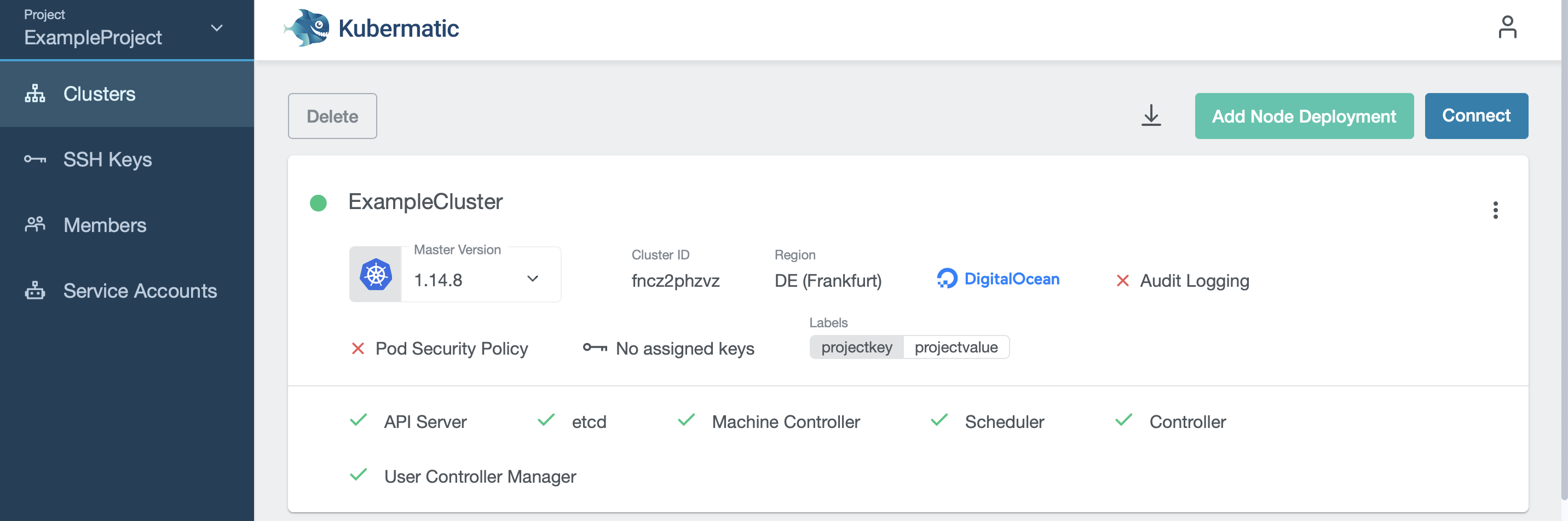
To confirm the deletion, type the name of the cluster into the text box:
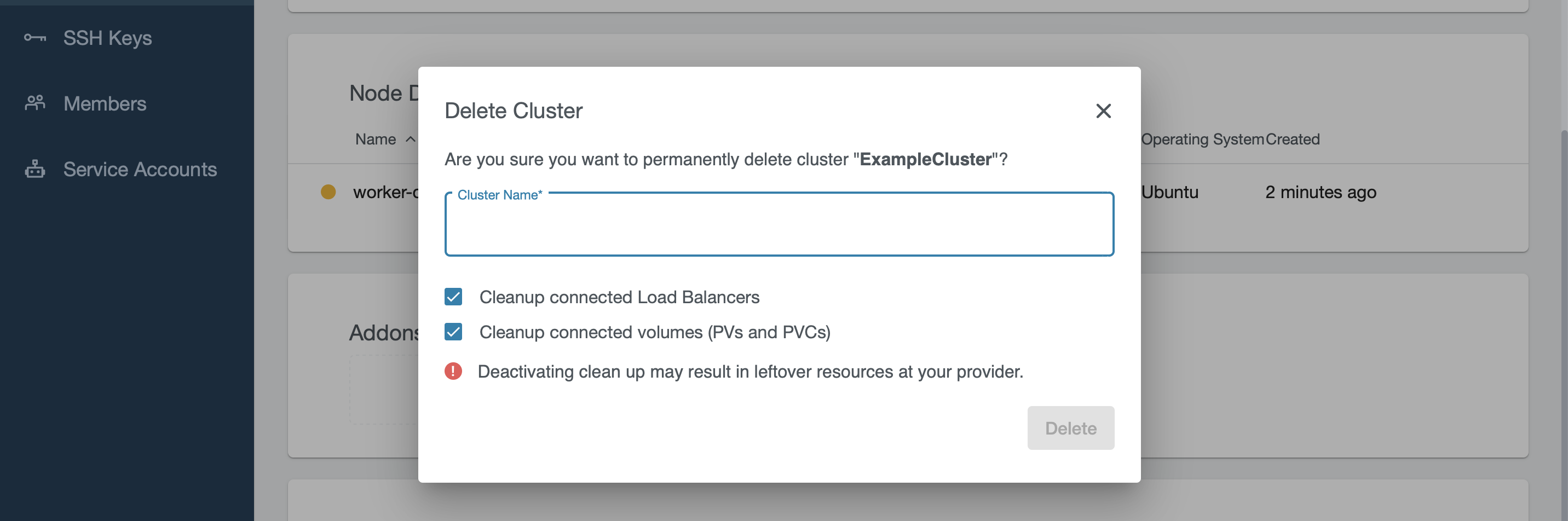
The cluster will switch into deletion state afterwards, and will be removed from the list when the deletion succeeds.