Kubermatic Kubernetes Platform (KKP) makes full use of Kubernetes cluster to organize and scale workloads, depending on your and your customer’s needs. In a typical small-scale setup, pictured below, a single cluster contains KKP and the master components for every customer cluster.
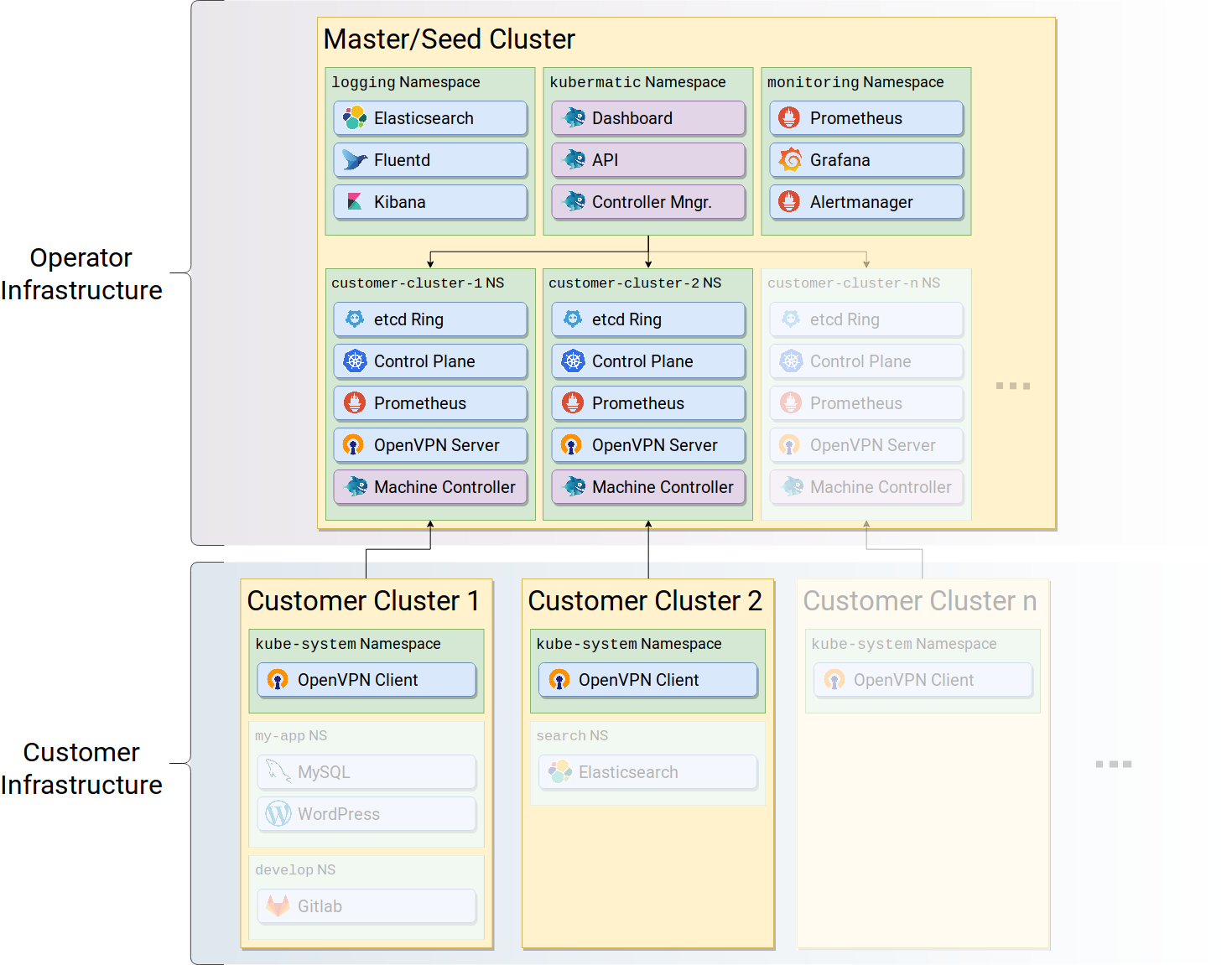
Master Cluster
The Master Cluster a Kubernetes cluster which is responsible for storing the information about users, projects and SSH keys. It hosts the KKP components and might also act as a seed cluster.
The KKP components are the
- Dashboard
- KKP API
- KKP Controller Manager
Seed Cluster
The Seed Cluster is a Kubernetes cluster which is responsible for hosting the master components of a customer cluster.
The seed cluster uses namespaces of Kubernetes to logically separate resources from each other. KKP will install the master components of a Kubernetes cluster within each namespace, plus a light monitoring stack consisting of Prometheus and an OpenVPN server to allow secure communication between the master components in the seed cluster and the pod/service network of the worker nodes.
Customer Cluster
The Customer Cluster is a Kubernetes cluster created and managed by KKP.
Datacenters
KKP has the concept of Datacenters, for example “AWS US-East”, “DigitalOcean Frankfurt” or a local vSphere deployment. Datacenters are used to specify where customer clusters can be created in, so you can choose to only support running customer clusters on AWS.
Large-Scale Deployments
Instead of running the KKP master and seed components in a single cluster, it is advisable for large-scale deployments to have multiple, dedicated seed clusters, as pictured below.
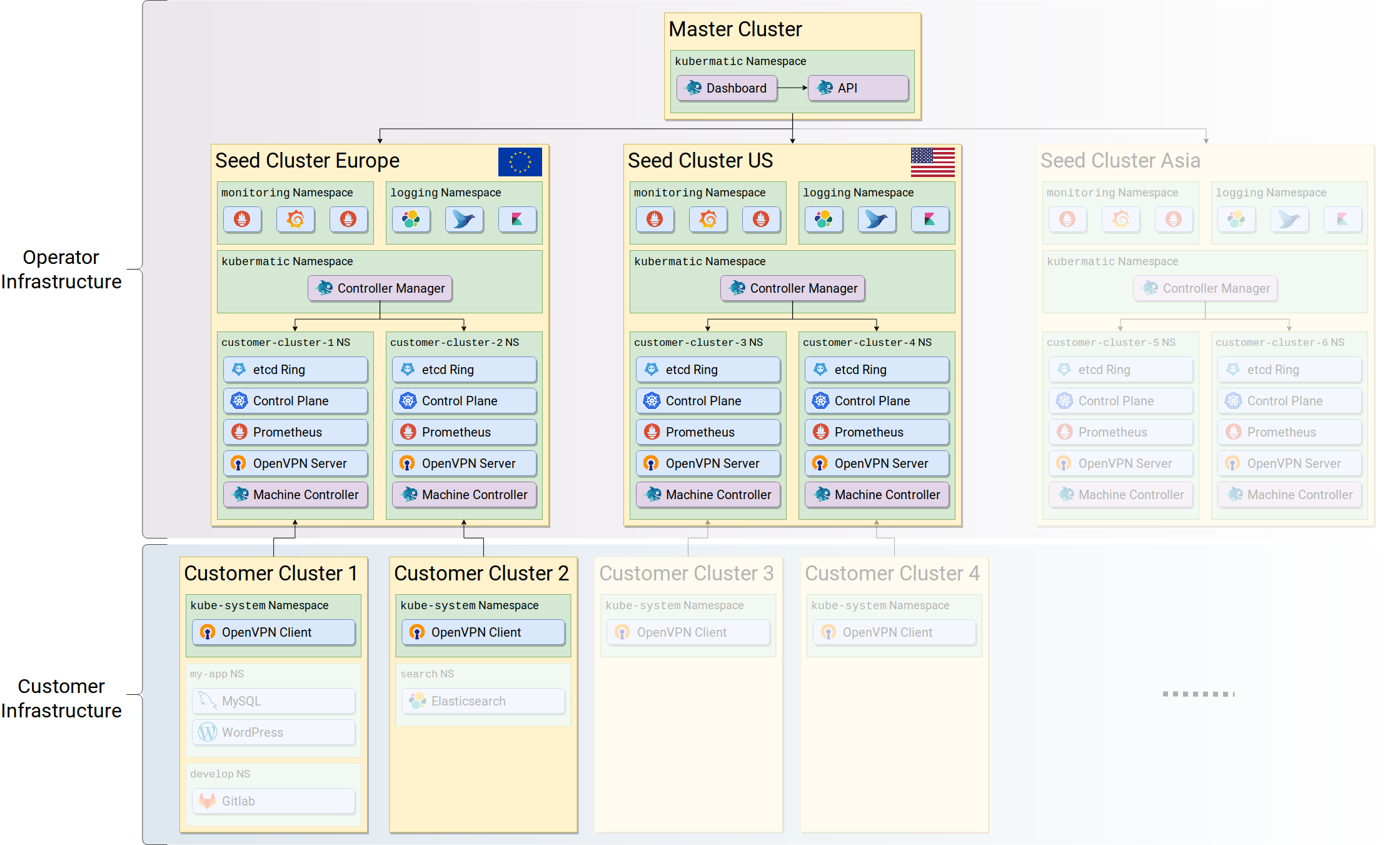
This setup is useful for keeping the latency between the master components of a customer cluster and the worker nodes as small as possible, improving the Kubernetes performance for customers. In this setup, the supported datacenters are assigned to a single seed, for example
- Seed
seed-uson GKE inus-east1supports creating clusters in- AWS us-east-2 and us-west-1
- Google Cloud us-east1 and us-west1
- DigitalOcean New York 1
- Seed
seed-euon Amazon EC2 ineu-west-1supports creating clusters in- AWS eu-central-1 and eu-west-1
- DigitalOcean ams1 and lon1
See the installation documentation for more details on how to setup datacenters.