Import vSphere Cluster
You can add an existing vSphere KubeOne cluster and then manage it using KKP.
Navigate to
KubeOne Clusterspage.Click
Import KubeOne Clusterbutton.
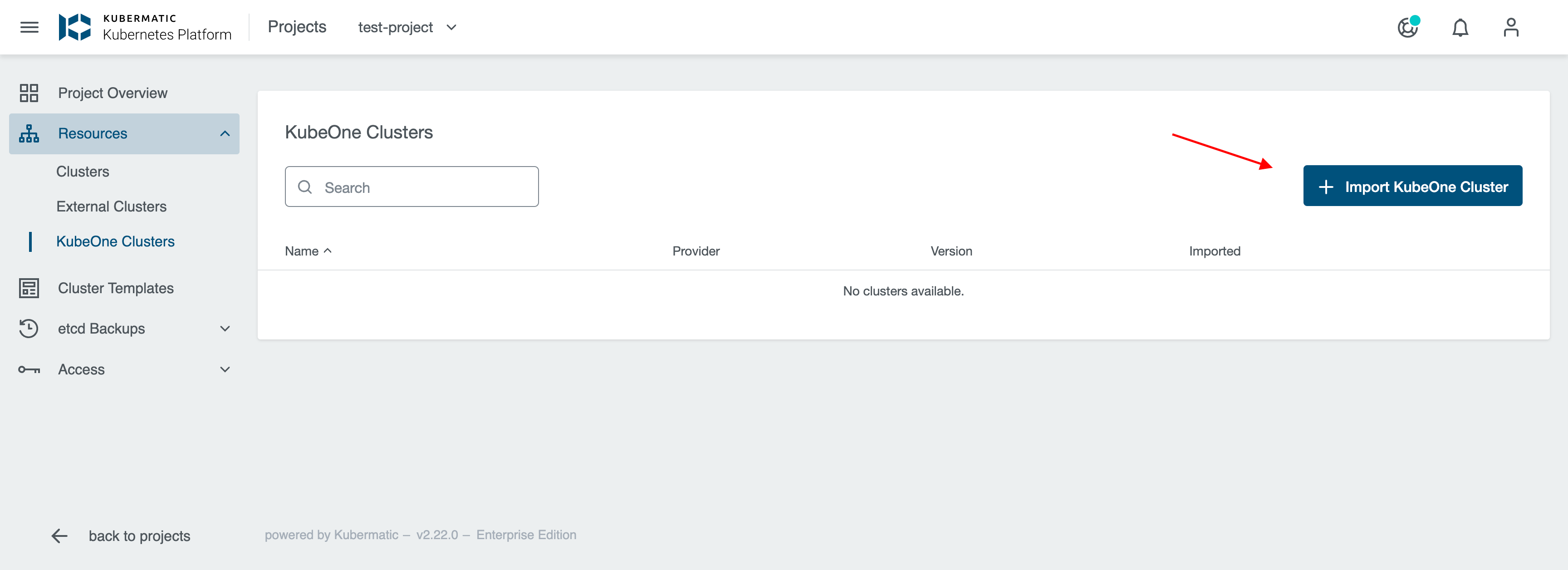
- Pick
vSphereprovider.
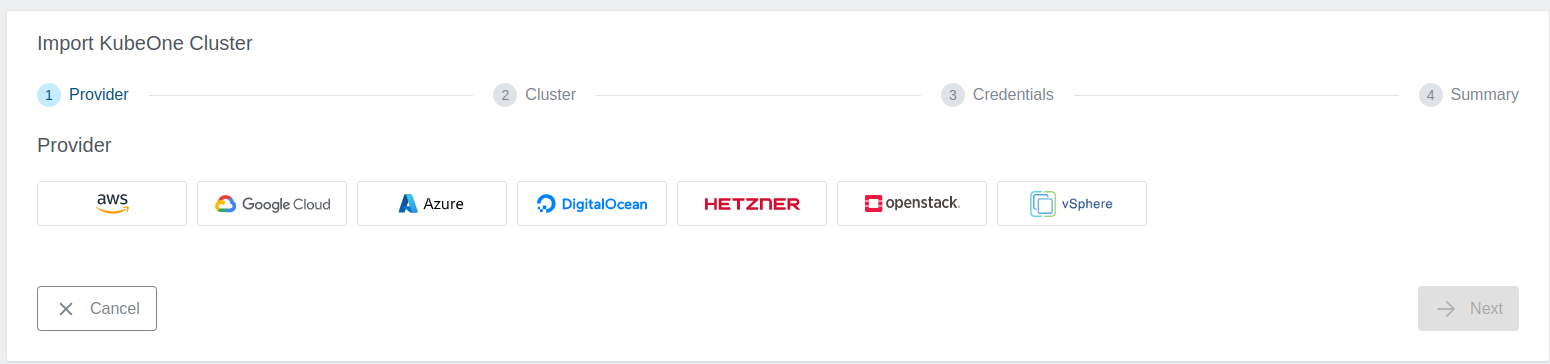
- Provide cluster Manifest config yaml, SSH private key and SSH key Passphrase (if any) used to create the cluster you are importing, to access the KubeOne cluster using KKP.
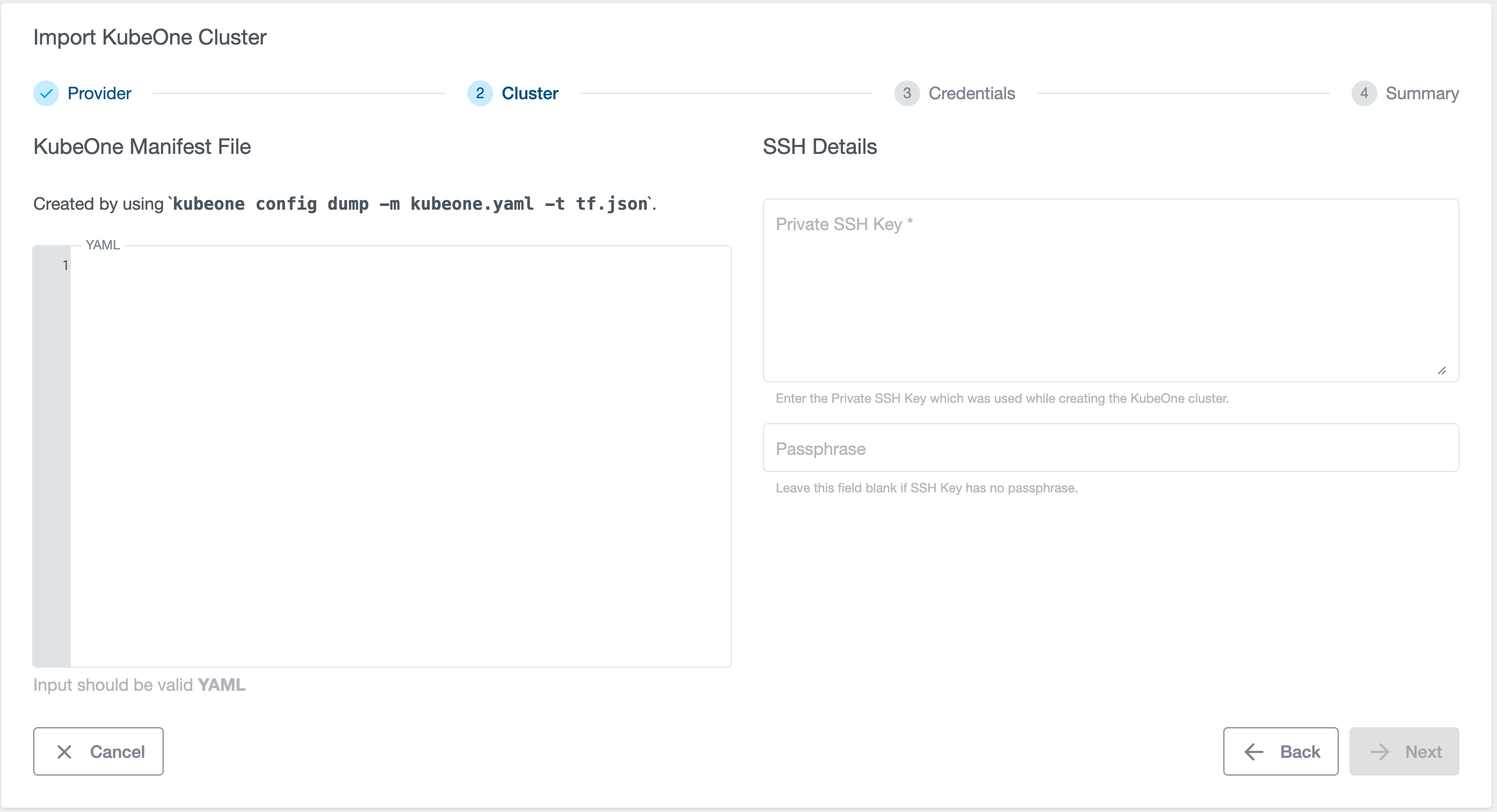
- Enter the credentials
Username,Password, andServerURLused to create the KubeOne cluster you are importing.
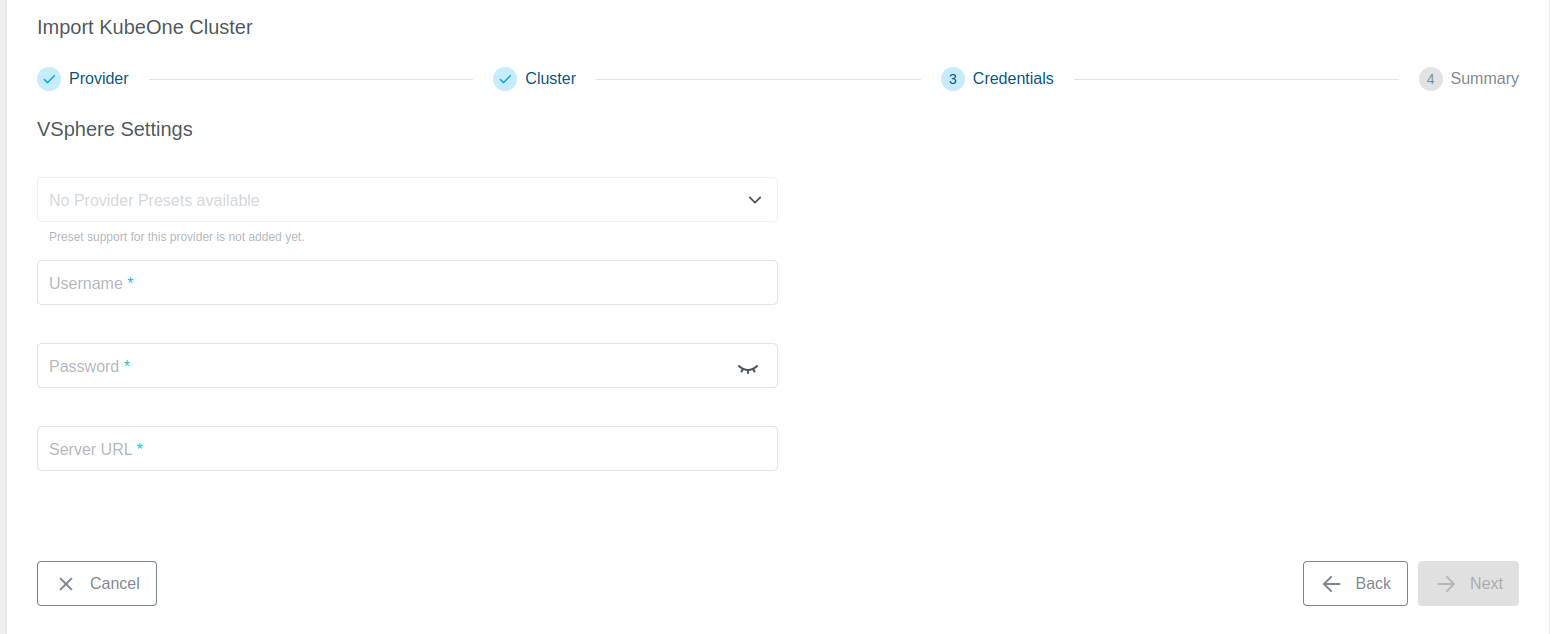
- Review provided settings and click
Import KubeOne Cluster.