This chapter explains the installation procedure of KKP Enterprise Edition (EE) into a pre-existing Kubernetes cluster.
At the moment, you need to be invited to get access to Kubermatic’s EE Docker repository before you can try it out. Please contact sales to receive your credentials.
Terminology
In this chapter, you will find the following KKP-specific terms:
- Master Cluster – A Kubernetes cluster which is responsible for storing central information about users, projects and SSH keys. It hosts the KKP master components and might also act as a seed cluster.
- Seed Cluster – A Kubernetes cluster which is responsible for hosting the control plane components (kube-apiserver, kube-scheduler, kube-controller-manager, etcd and more) of a User Cluster.
- User Cluster – A Kubernetes cluster created and managed by KKP, hosting applications managed by users.
It is also recommended to make yourself familiar with our architecture documentation.
Installation
The installation procedure is identical to the installation process for the Community Edition, with the exception that a different installer needs to be downloaded and that the Docker credentials need to be configured.
When downloading the installer, make sure to choose the -ee- variant on GitHub. Extract it like documented in the CE install
guide.
During configuration, it’s required to set the Docker Pull Secret, which allows the local Docker daemons to pull the KKP
images from the private Docker repository. The Docker Pull Secret is a tiny JSON snippet and needs to be configured in the
KubermaticConfiguration (e.g. in the kubermatic.yaml) and in the values.yaml:
apiVersion: kubermatic.k8c.io/v1
kind: KubermaticConfiguration
metadata:
name: kubermatic
namespace: kubermatic
spec:
# skipping everything else in this file
# for demonstration purposes
# This is where the JSON snippet needs to be configured. It does not need to be
# a multiline JSON string.
imagePullSecret: |
{
"auths": {
"quay.io": {....}
}
}
Follow the CE install guide as normal, the remaining steps apply equally to the Enterprise Edition.
Pre-Defined Application Catalog
The Enterprise Edition(EE) of KKP offers the capability to deploy an Application Catalog consisting of well-known Kubernetes applications. The catalog provides an easy solution to make use of upstream helm charts after the installation to get your organization up and running quickly. Applications are integrated into the KKP cluster lifecycle and can be directly managed via the UI, GitOps or KKP Cluster Templates. Afterwards, the initial catalog can be extended and adjusted to your preferences. For more details, please refer to the Applications documentation.
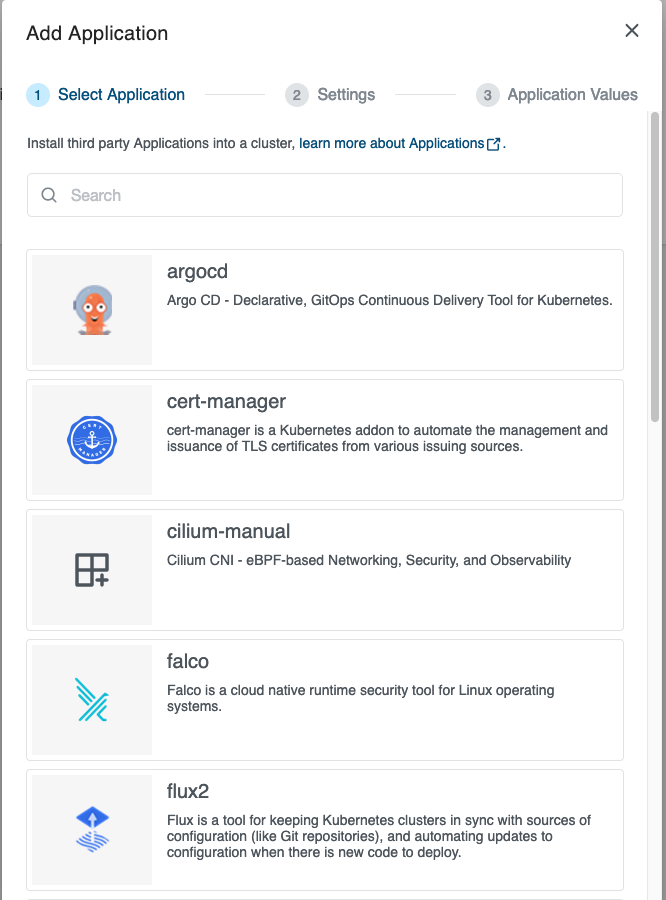
In order to deploy pre-defined Application Catalog, KKP admins can enable the default application catalog by setting in the KubermaticConfiguration resource.
apiVersion: kubermatic.k8c.io/v1
kind: KubermaticConfiguration
metadata:
name: kubermatic
namespace: kubermatic
spec:
applications:
defaultApplicationCatalog:
enable: true
In order to maintain upgrade compatibility, deploying the default-app-catalog will overwrite any prior default ApplicationDefinitions.
In KKP, admins can also limit the applications that are installed during setup. If the “applications” field is left empty, all applications will be installed.
apiVersion: kubermatic.k8c.io/v1
kind: KubermaticConfiguration
metadata:
name: kubermatic
namespace: kubermatic
spec:
applications:
defaultApplicationCatalog:
enable: true
applications:
- argocd
- trivy
- metallb
The following are optional supported apps. To limit execution, pass one or more of these exact names to the --limit-apps flag: aikit,argocd,cert-manager,falco,flux2,k8sgpt-operator,kube-vip,kubevirt,metallb,nginx,nvidia-gpu-operator,trivy,trivy-operator
Next Steps
- Add a Seed cluster to start creating user clusters.
- Install the Master / Seed Monitoring, Logging & Alerting Stack to collect cluster-wide metrics in a central place.