Intro
KubeCarrier also deploys its own API Server to allow external access and integrations to connect with KubeCarrier. It’s designed as a slim interface layer and all the heavy lifting (validation, authorization, etc.) is still done by Kubernetes Controllers, Kubernetes Admission Webhooks, and other Kubernetes mechanisms.
We decided to build our own custom API Server for a few reasons:
- Exposing
kube-apiserveron the public internet is discouraged. - We want to enable separate authentication configuration for users of the KubeCarrier API.
- Long term, we want to support aggregation and discovery from multiple KubeCarrier clusters to enable advanced distributed deployments.
Testing the API
The KubeCarrier API Server exposes a Open API Specification under <host>/v1/openapi and the Swagger UI under <host>/v1/swagger/ to browse the API specification.
To access the KubeCarrier API directly, you can use kubectl port-forward to expose the api server on localhost.
First you need to get the name of the api server Pod:
kubectl get pod -n "kubecarrier-system"
NAME READY STATUS RESTARTS AGE
kubecarrier-api-server-manager-5cf54ddd4b-t2bhv 1/1 Running 0 6m13s
kubecarrier-manager-controller-manager-66d88ccc6c-rkvtl 1/1 Running 0 6m14s
kubecarrier-operator-manager-7498c545c7-pb98w 1/1 Running 0 6m20s
Afterwards you can start the port forwarder:
kubectl port-forward \
-n "kubecarrier-system" \
kubecarrier-api-server-manager-5cf54ddd4b-t2bhv 8443:8443
The default TLS serving certificate of the KubeCarrer API Server is self-signed and will raise warnings in all browsers. See the TLS section for further details.
And access the Swagger UI on https://localhost:8443/v1/swagger/
Configure Authentication
The KubeCarrier API Server supports multiple authentication methods. By default kubectl kubecarrier setup starts the KubeCarrier API Server with Token and Anonymous auth enabled.
Configuring OIDC or Htpasswd authentication will automatically disable Anonymous auth.
You can find more information about each authentication method below.
Anonymous
Anonymous authentication is enabled by default and will be disabled when another auth-method (Token/Htpasswd) is configured.
Every request that cannot be authenticated by another provider, will by authenticated as system:anonymous with a group of system:unauthenticated.
To grant anonymous access to an Account, it can be added to the Accounts subjects:
apiVersion: catalog.kubecarrier.io/v1alpha1
kind: Account
metadata:
name: team-b
spec:
metadata:
displayName: The B Team
shortDescription: In 1972, a crack commando unit was sent to prison by a military court...
roles:
- Tenant
subjects:
- kind: User
name: team-b-member
apiGroup: rbac.authorization.k8s.io
- kind: User # Add this
name: system:anonymous #
apiGroup: rbac.authorization.k8s.io # <---
Token
Token authentication is enabled by default and cannot be deactivated.
It allows the use of Kubernetes ServiceAccount tokens to access the KubeCarrier API. To use it, just create a ServiceAccount in an Account namespace and add it to the Account.
To try it out, first create the ServiceAccount:
kubectl create serviceaccount "my-first-api-sa" -n "team-b"
Add the new ServiceAccount to team-b’s Account:
kubectl edit account team-b
apiVersion: catalog.kubecarrier.io/v1alpha1
kind: Account
metadata:
name: team-b
spec:
metadata:
displayName: The B Team
shortDescription: In 1972, a crack commando unit was sent to prison by a military court...
roles:
- Tenant
subjects:
- kind: User
name: team-b-member
apiGroup: rbac.authorization.k8s.io
- kind: ServiceAccount # Add this
name: my-first-api-sa #
namespace: team-b #
apiGroup: "" # <---
To obtain the ServiceAccount token, you have to find the ServiceAccount token secret in the team-b namespace:
kubectl get secret -n "team-b"
NAME TYPE DATA AGE
default-token-s7vgf kubernetes.io/service-account-token 3 34s
my-first-api-sa-token-c7hfw kubernetes.io/service-account-token 3 28s
To just get the token and decode the base64 data:
kubectl get secret \
-n "team-b" \
--template="{{.data.token}}" \
my-first-api-sa-token-c7hfw | base64 -d
Prefix the token with Bearer and use it in the swagger UI:
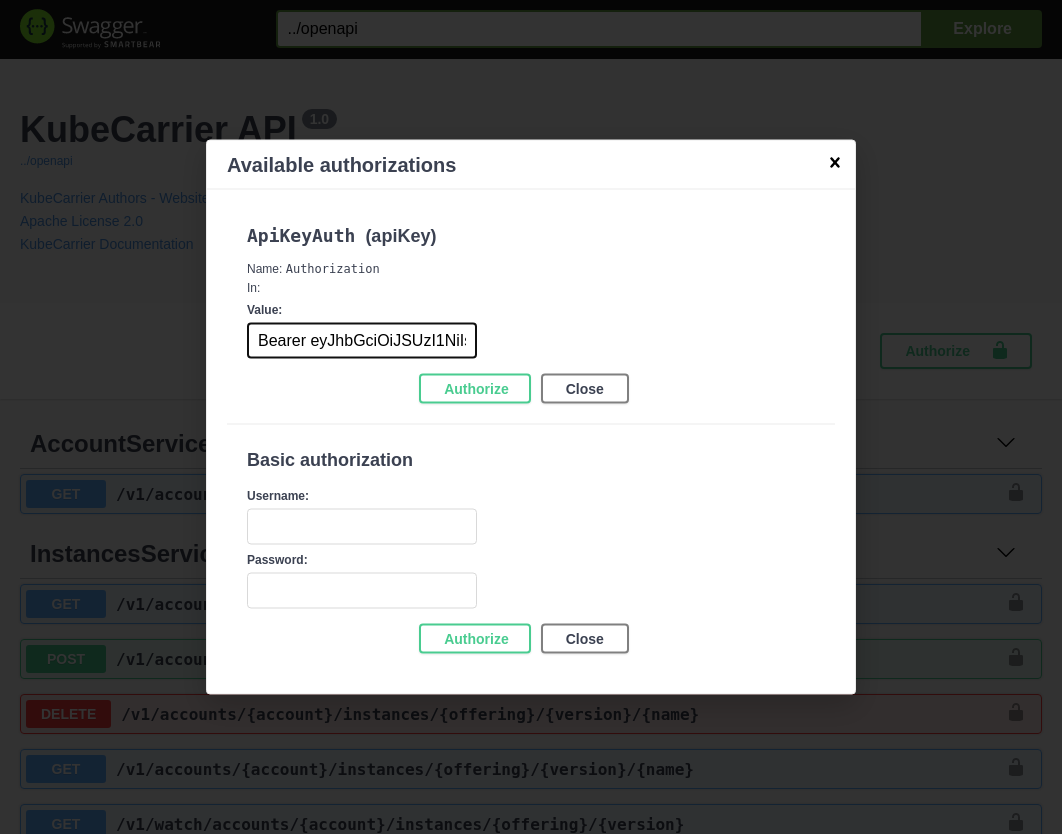
Htpasswd (Static)
Htpasswd uses a static htpasswd file for user authentication.
First, create a new file via the htpasswd utility. In this example, we are using Bcrypt as a hashing algorithm. Make sure to specify a strong algorithm, because the default MD5 hash is insecure.
htpasswd -B -c my-user-file nico@kubermatic.com
Load this file into a Kubernetes Secret into the kubecarrier-system namespace:
kubectl create secret generic api-users \
-n "kubecarrier-system" \
--from-file="auth=apiusers.htpasswd"
Edit the KubeCarrier object to configure static users:
kuebctl edit kubecarrier
apiVersion: operator.kubecarrier.io/v1alpha1
kind: KubeCarrier
metadata:
name: kubecarrier
spec:
api:
staticUsers:
htpasswdSecret:
name: api-users
The KubeCarrier API server will now restart and allow for authentication of users included in the file. Subsequent changes to the htpasswd file in the secret do not require a restart of the API server and will come into effect immediately.
OIDC
Open ID Connect is the preferred method of authenticating end users with the KubeCarrier API server.
The OIDC settings can be specified by editing the KubeCarrier object:
apiVersion: operator.kubecarrier.io/v1alpha1
kind: KubeCarrier
metadata:
name: kubecarrier
spec:
api:
oidc:
issuerURL: ""
clientID: ""
apiAudiences: []
certificateAuthority:
name: ""
usernameClaim: ""
usernamePrefix: ""
groupsClaim: ""
groupsPrefix: ""
supportedSigningAlgs: []
requiredClaims: {}
A complete API Reference can be found on the API Reference page.
TLS
By default, KubeCarrier will generate a self-signed certificate for localhost and 127.0.0.1 as a minimal TLS setup.
You can configure your own TLS serving certificate for the KubeCarrier API Server in the KubeCarrier configuration object.
Alternatively you can terminate TLS via an ingress controller or any other edge load balancer.
TLS is a requirement the KubeCarrier API server.